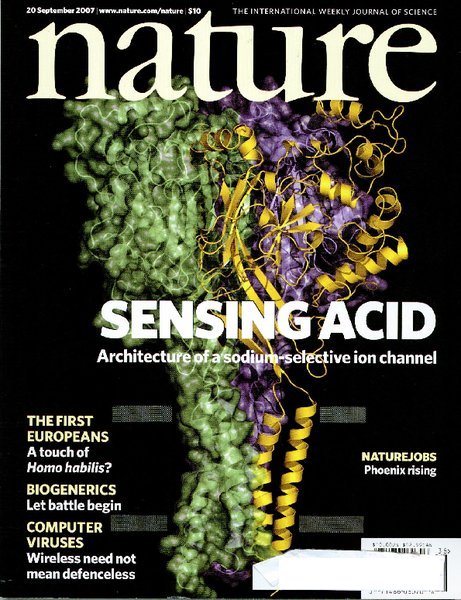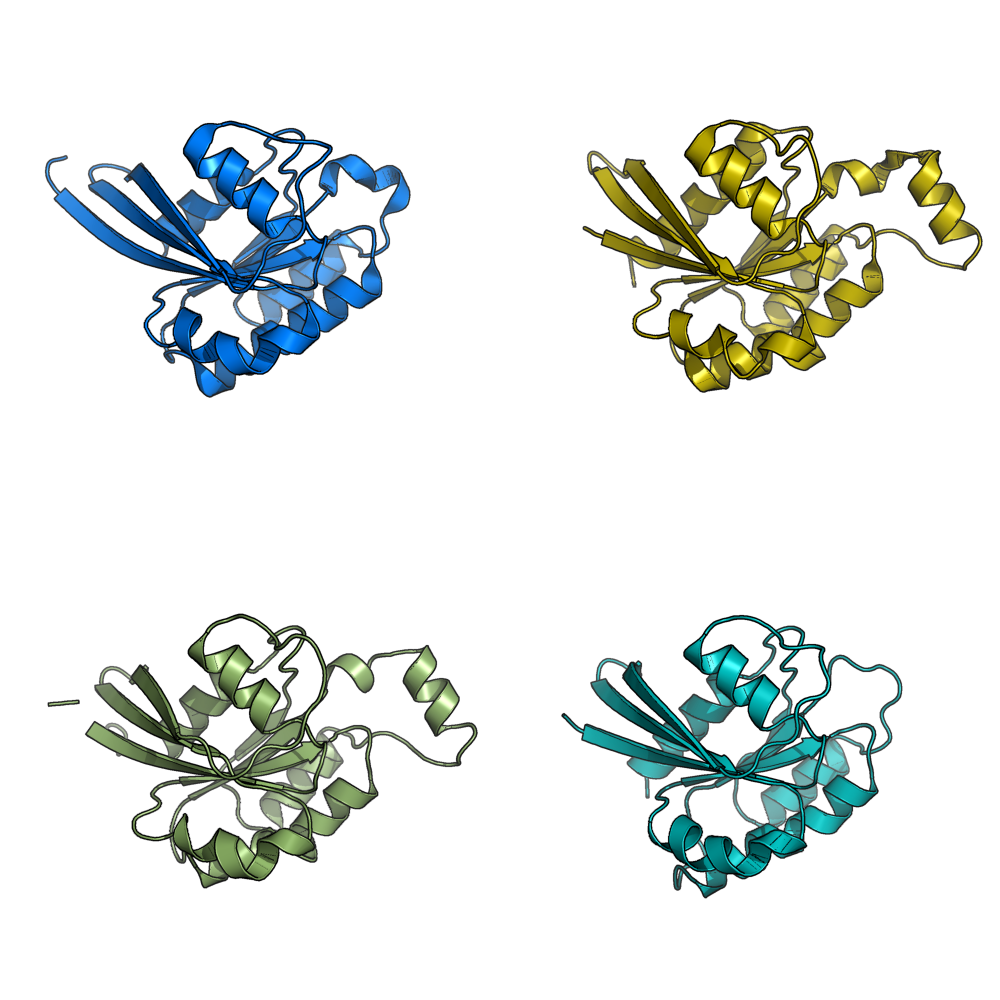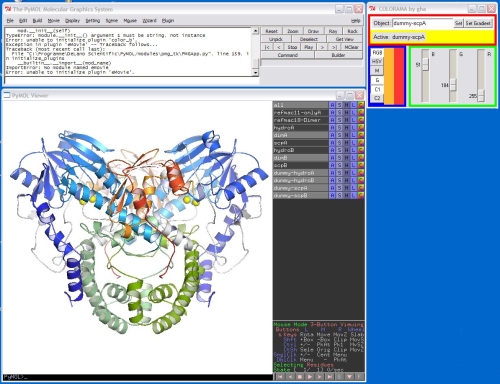This is a read-only mirror of pymolwiki.org
Difference between revisions of "Main Page"
Jump to navigation
Jump to search
(Added link to LigAlign.) |
|||
| (20 intermediate revisions by the same user not shown) | |||
| Line 1: | Line 1: | ||
__NOTOC__ | __NOTOC__ | ||
| − | {| align="center" | + | {| align="center" width="90%" |
| − | |+ style=" | + | |+ style="font-size:190%; font-weight: bold; color:#038; text-align:center; padding: 5px; margin-bottom: 15px" | Welcome to the PyMOL Wiki |
|- style="text-align:center; font-weight:bold; color: #333; font-size: 120%" | |- style="text-align:center; font-weight:bold; color: #333; font-size: 120%" | ||
| We are the community-based support site for the popular molecular visualization program, [http://pymol.sf.net PyMOL]. | | We are the community-based support site for the popular molecular visualization program, [http://pymol.sf.net PyMOL]. | ||
| Line 13: | Line 13: | ||
! style="font-weight: bold; font-size:120%; color: #333; background:#80AFFF;" | New Users | ! style="font-weight: bold; font-size:120%; color: #333; background:#80AFFF;" | New Users | ||
|- | |- | ||
| − | | style="background:#E6EFFF; color:#333; font-size: 110%; padding: 4.5px"| New users are encouraged to [[Special:Userlogin|join]]. Feel free to add any appropriate content; make an account and get started! | + | | style="background:#E6EFFF; color:#333; font-size: 110%; padding: 4.5px"| New users are encouraged to [[Special:Userlogin|join]]. Feel free to add any appropriate content; make an account and [[PyMolWiki:Community_Portal|get started]]! |
|- | |- | ||
|} | |} | ||
| Line 19: | Line 19: | ||
! colspan="3" style="font-weight: bold; font-size:120%; color: #333; background:#80AFFF; text-align:center" | Quick Links | ! colspan="3" style="font-weight: bold; font-size:120%; color: #333; background:#80AFFF; text-align:center" | Quick Links | ||
|- | |- | ||
| − | | [[TOPTOC|'''Table of Contents''']] | + | | [[TOPTOC|'''Table of Contents''']] -- ''updated!'' |
|| [[Special:Allpages|Index of all pages]] | || [[Special:Allpages|Index of all pages]] | ||
| − | || '''PyMOL Cheat Sheet: [[Media:PymolRef.pdf|PDF]] [[CheatSheet|Wiki Page]] | + | || '''PyMOL Cheat Sheet: [[Media:PymolRef.pdf|PDF]] | [[CheatSheet|Wiki Page]] |
|- | |- | ||
| [[:Category:Tutorials|Tutorials]] | | [[:Category:Tutorials|Tutorials]] | ||
|| [[:Category:Commands|Commands]] | || [[:Category:Commands|Commands]] | ||
| − | || '''Settings''': [[Settings|All]] [[:Category:Settings|Documented]] | + | || '''Settings''': [[Settings|All]] | [[:Category:Settings|Documented]] |
|- | |- | ||
| [[:Category:Script_Library|'''Script Library''']] | | [[:Category:Script_Library|'''Script Library''']] | ||
| Line 32: | Line 32: | ||
|- | |- | ||
| [[:Category:FAQ|Frequently Asked Questions]] | | [[:Category:FAQ|Frequently Asked Questions]] | ||
| − | || [[ | + | || [[Gallery|'''Gallery''']] | [[Covers|'''Covers''']] |
|| [[About| '''About PyMOL''']] | || [[About| '''About PyMOL''']] | ||
| + | |- | ||
| + | | ''Track:'' [http://sourceforge.net/tracker/?atid=104546&group_id=4546&func=browse Bugs] [http://sourceforge.net/tracker/?group_id=4546&atid=354546 Feature Req] [http://sourceforge.net/tracker/?group_id=4546&atid=204546 Support Req] | ||
|- | |- | ||
|} | |} | ||
| Line 49: | Line 51: | ||
! style="font-weight: bold; font-size: 110%; text-decoration: underline; color: #000; padding: 12px; text-align: left;" | Wiki | ! style="font-weight: bold; font-size: 110%; text-decoration: underline; color: #000; padding: 12px; text-align: left;" | Wiki | ||
|- | |- | ||
| − | | style="padding: 3px 5px 10px 15px;"| ♦ | + | | style="padding: 3px 5px 10px 15px;"| ♦ New logo for the wiki. It's DNA. You can easily see the major/minor grooves. If you don't see it, force a reload of the page (CTRL-F5, usually). |
|- | |- | ||
| − | | style="padding: 3px 5px 10px 15px;"| ♦ [[ | + | | style="padding: 3px 5px 10px 15px;"| ♦ New category about PyMOL [[:Category:Performance|performance]]: making the impossible possible, and the difficult easier/faster. |
|- | |- | ||
| − | | style="padding: 3px 5px 10px 15px;"| ♦ | + | | style="padding: 3px 5px 10px 15px;"| ♦ Information about PyMOL and [[Stereo_3D_Display_Options|Stereo 3D Displays]]. |
|- | |- | ||
| − | | style="padding: 3px 5px 10px 15px;"| ♦ Added a | + | | style="padding: 3px 5px 10px 15px;"| ♦ Massively restructured the [[TOPTOC]] and make the [[OLD_TOPTOC]] for the older version. Still need to add more content to the [[TOPTOC]]. |
| + | |- | ||
| + | | style="padding: 3px 5px 10px 15px;"| ♦ Added a simple script for [[removeAlt|removing specific alternately located atoms]]. | ||
| + | |- | ||
| + | | style="padding: 3px 5px 10px 15px;"| ♦ Added a starter gallery of PyMOL-created Journal [[Covers]]. | ||
| + | |- | ||
| + | | style="padding: 3px 5px 10px 15px;"| ♦ Added some information on how PyMOL handles [[Nonstandard_Amino_Acids]]. | ||
| + | |- | ||
| + | | style="padding: 3px 5px 10px 15px;"| ♦ Downtime: The PyMOLWiki underwent some downtime due to FS problems. There are also upgrades planned for this week, so we may expect a little downtime for that. We've been <b>very</b> fortunate to have hosting from [http://www.bitgnome.net/ BitGnome.Net]; they've done an incredible job! | ||
| + | |- | ||
| + | | style="padding: 3px 5px 10px 15px;"| ♦ [[Gallery]] -- Did you make a [[:Image:Ccp4_map.png|cool image]]? Pop it into the PyMOLWiki Gallery with the PyMOL command you used. Looking for a particular representation--start here (new!). | ||
|} | |} | ||
| − | |valign="bottom" width="150px" style="padding: 0 20px 20px 0" |[[Image: | + | |valign="bottom" width="150px" style="padding: 0 20px 20px 0; clear:right;" |[[Image:070920nature.pdf.jpg|125px]] Sample Cover from the [[Covers]] gallery. |
|} | |} | ||
|- | |- | ||
| Line 67: | Line 79: | ||
|- | |- | ||
! style="font-weight: bold; font-size: 110%; text-decoration: underline; color: #000; padding: 12px; text-align: left;" | PyMOL | ! style="font-weight: bold; font-size: 110%; text-decoration: underline; color: #000; padding: 12px; text-align: left;" | PyMOL | ||
| + | |- | ||
| + | | style="padding: 3px 5px 10px 15px;"| ♦ PyMOL now comes with some builtin examples: look in the '''examples''' directory of your source tree. | ||
|- | |- | ||
| style="padding: 3px 5px 10px 15px;"| ♦ [[group]] command has been added. | | style="padding: 3px 5px 10px 15px;"| ♦ [[group]] command has been added. | ||
| Line 83: | Line 97: | ||
{|style="background-color: transparent;" width="100%" | {|style="background-color: transparent;" width="100%" | ||
! style="font-weight: bold; font-size: 110%; text-decoration: underline; color: #000; padding: 12px; text-align: left;" | Scripts & Plugins | ! style="font-weight: bold; font-size: 110%; text-decoration: underline; color: #000; padding: 12px; text-align: left;" | Scripts & Plugins | ||
| + | |- | ||
| + | | style="padding: 3px 5px 10px 15px;"| ♦ [[LigAlign]] -- Ligand-based active site alignment and comparison. | ||
| + | |- | ||
| + | | style="padding: 3px 5px 10px 15px;"| ♦ Added a [[COM|simple script]] for finding the center or mass, or moving a selection to the origin. | ||
|- | |- | ||
| style="padding: 3px 5px 10px 15px;"| ♦ [[ImmersiveViz]] -- Headtracking user interface for PyMOL (watch the video)! | | style="padding: 3px 5px 10px 15px;"| ♦ [[ImmersiveViz]] -- Headtracking user interface for PyMOL (watch the video)! | ||
Revision as of 22:45, 3 October 2008
| We are the community-based support site for the popular molecular visualization program, PyMOL. |
|
|||||||||||||||||||
| ||||||||||||
| ||||||||||||
|