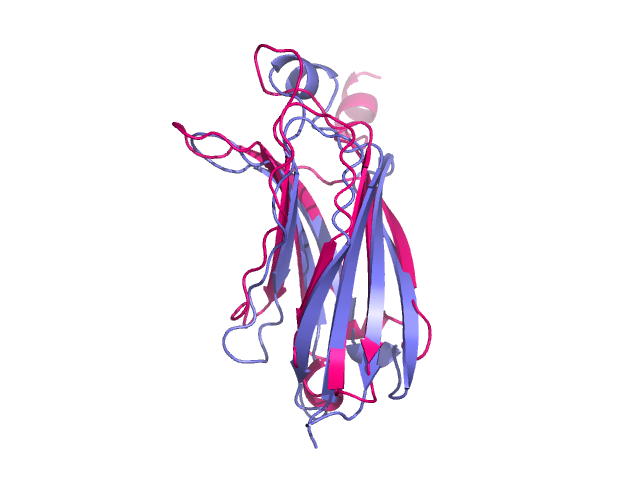This is a read-only mirror of pymolwiki.org
Align
align performs a sequence alignment followed by a structural superposition, and then carries out zero or more cycles of refinement in order to reject structural outliers found during the fit. align does a good job on proteins with decent sequence similarity (identity >30%). For comparing proteins with lower sequence identity, the super and cealign commands perform better.
Usage
align mobile, target [, cutoff [, cycles
[, gap [, extend [, max_gap [, object
[, matrix [, mobile_state [, target_state
[, quiet [, max_skip [, transform [, reset ]]]]]]]]]]]]]
Arguments
- mobile = string: atom selection of mobile object
- target = string: atom selection of target object
- cutoff = float: outlier rejection cutoff in Angstrom {default: 2.0}
- cycles = int: maximum number of outlier rejection cycles {default: 5}
- gap, extend, max_gap: sequence alignment parameters
- object = string: name of alignment object to create {default: (no alignment object)}
- matrix = string: file name of substitution matrix for sequence alignment {default: BLOSUM62}
- mobile_state = int: object state of mobile selection {default: 0 = all states}
- target_state = int: object state of target selection {default: 0 = all states}
- quiet = 0/1: suppress output {default: 0 in command mode, 1 in API}
- max_skip = ?
- transform = 0/1: do superposition {default: 1}
- reset = ?
Alignment Objects
An alignment object can be created with the object=somename argument. An alignment object provides:
- aligned sequence viewer
- graphical representation of aligned atom pares as lines in the 3D viewer
- can be saved to a clustalw sequence alignment file
RMSD
The RMSD of the aligned atoms (after outlier rejection!) is reported in the text output. The all-atom RMSD can be obtained by setting cycles=0 and thus not doing any outlier rejection. The RMSD can also be captured with a python script, see the API paragraph below.
Examples
fetch 1oky 1t46, async=0
# 1) default with outlier rejection
align 1oky, 1t46
# 2) with alignment object, save to clustalw file
align 1oky, 1t46, object=alnobj
save alignment.aln, alnobj
# 3) all-atom RMSD (no outlier rejection) and without superposition
align 1oky, 1t46, cycles=0, transform=0
PyMOL API
cmd.align( string mobile, string target, float cutoff=2.0,
int cycles=5, float gap=-10.0, float extend=-0.5,
int max_gap=50, string object=None, string matrix='BLOSUM62',
int mobile_state=0, int target_state=0, int quiet=1,
int max_skip=0, int transform=1, int reset=0 )
This returns a list with 7 items:
- RMSD after refinement
- Number of aligned atoms after refinement
- Number of refinement cycles
- RMSD before refinement
- Number of aligned atoms before refinement
- Raw alignment score
- Number of residues aligned
Notes
- The molecules you want to align need to be in two different objects. Else, PyMOL will answer with: ExecutiveAlign: invalid selections for alignment. You can skirt this problem by making a temporary object and aligning your original to the copy.
- By defaults, all states (like in NMR structures or trajectories) are considered, this might yield a bad or suboptimal alignment for a single state. Use the mobile_state and target_state argument to be explicit in such cases.