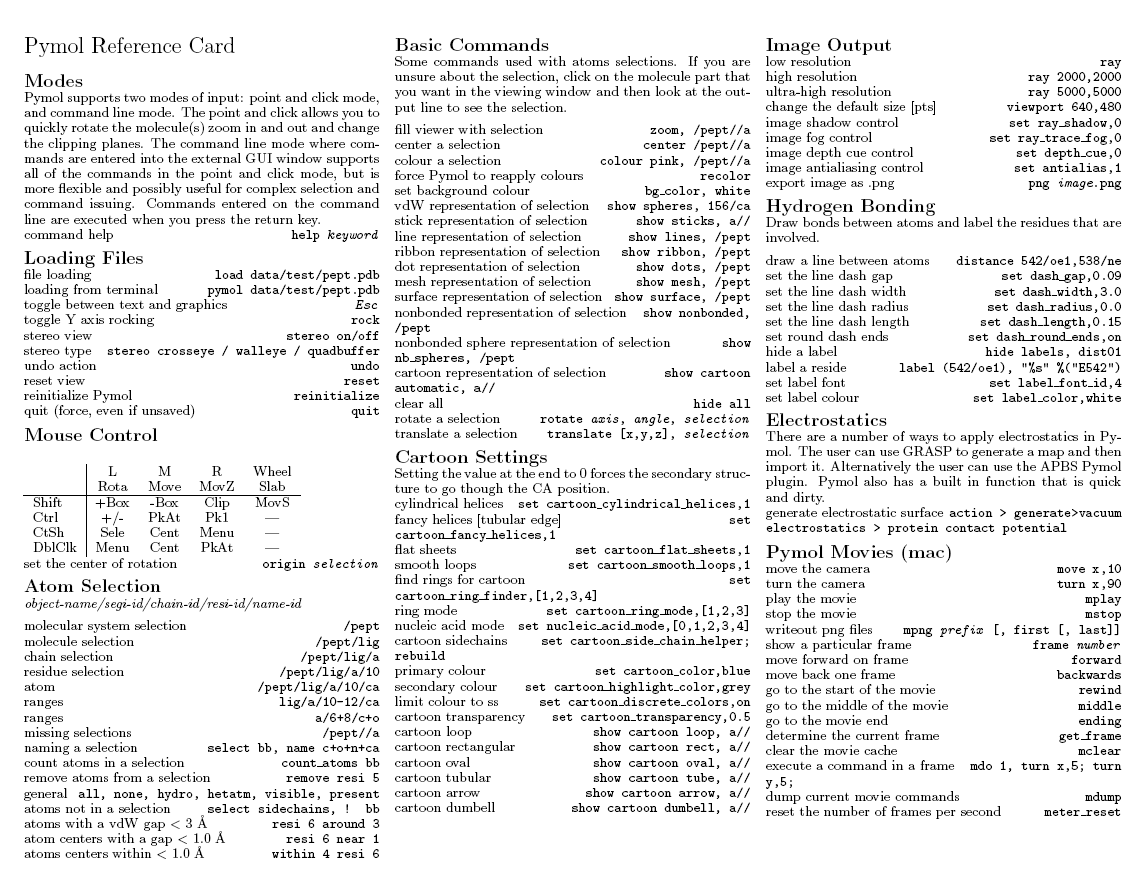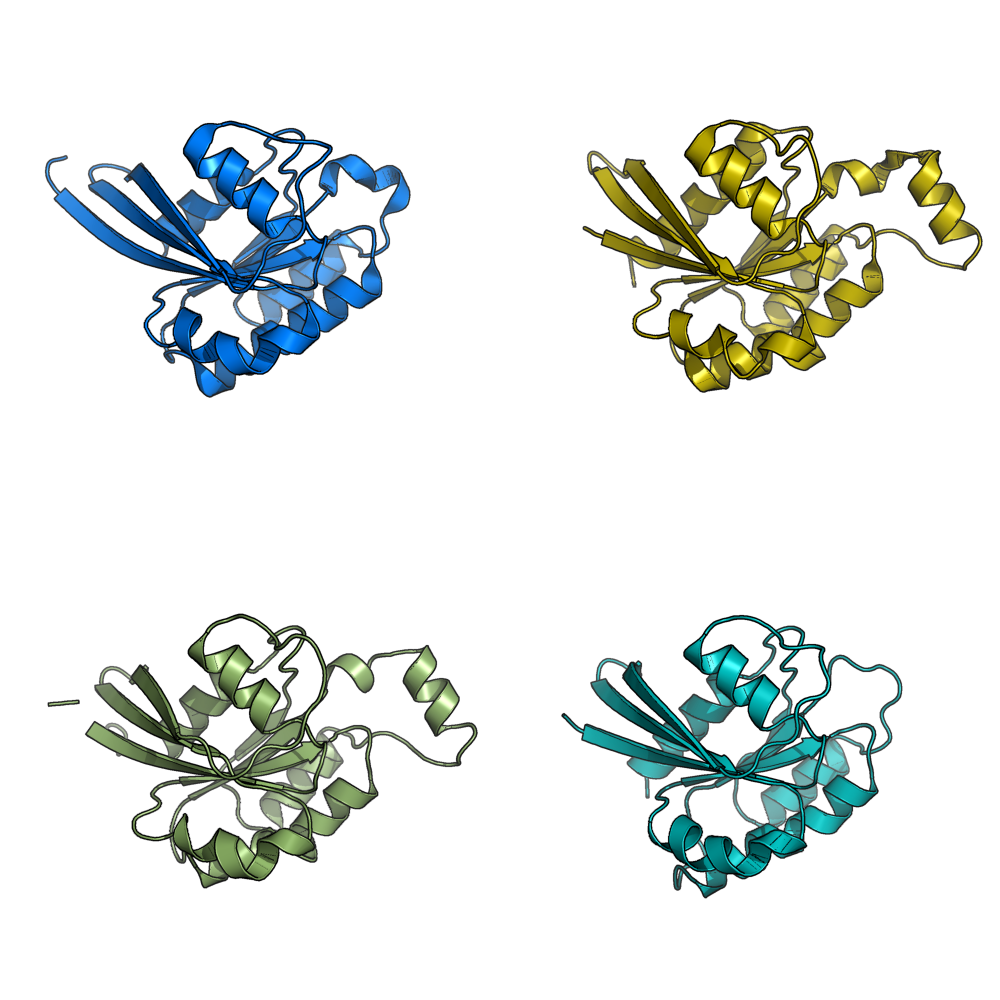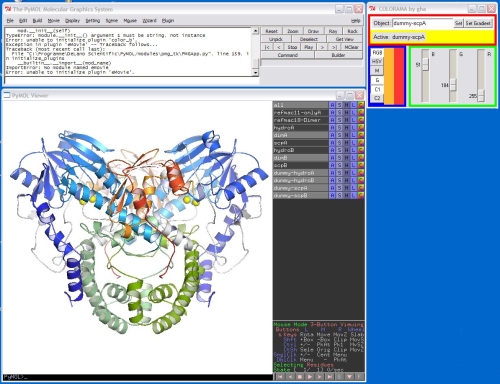This is a read-only mirror of pymolwiki.org
Difference between revisions of "Main Page"
Jump to navigation
Jump to search
m |
|||
| (24 intermediate revisions by the same user not shown) | |||
| Line 13: | Line 13: | ||
! style="font-weight: bold; font-size:120%; color: #333; background:#80AFFF;" | New Users | ! style="font-weight: bold; font-size:120%; color: #333; background:#80AFFF;" | New Users | ||
|- | |- | ||
| − | | style="background:#E6EFFF; color:#333; font-size: 110%; padding: 4.5px"| New users are encouraged to join. Feel free to add any appropriate content; make an account and get started! | + | | style="background:#E6EFFF; color:#333; font-size: 110%; padding: 4.5px"| New users are encouraged to [[Special:Userlogin|join]]. Feel free to add any appropriate content; make an account and get started! |
|- | |- | ||
|} | |} | ||
| Line 21: | Line 21: | ||
| [[TOPTOC|'''Table of Contents''']] | | [[TOPTOC|'''Table of Contents''']] | ||
|| [[Special:Allpages|Index of all pages]] | || [[Special:Allpages|Index of all pages]] | ||
| − | || [ | + | || '''PyMOL Cheat Sheet: [[Media:PymolRef.pdf|PDF]] [[CheatSheet|Wiki Page]] |
|- | |- | ||
| − | | [[ | + | | [[:Category:Tutorials|Tutorials]] |
| − | || [[:Category:Commands| | + | || [[:Category:Commands|Commands]] |
|| '''Settings''': [[Settings|All]] [[:Category:Settings|Documented]] | || '''Settings''': [[Settings|All]] [[:Category:Settings|Documented]] | ||
|- | |- | ||
| Line 33: | Line 33: | ||
| [[:Category:FAQ|Frequently Asked Questions]] | | [[:Category:FAQ|Frequently Asked Questions]] | ||
|| [[PyMolWiki:Community_Portal|'''How to get involved!''']] | || [[PyMolWiki:Community_Portal|'''How to get involved!''']] | ||
| − | || | + | || [[About| '''About PyMOL''']] |
|- | |- | ||
|} | |} | ||
| Line 41: | Line 41: | ||
{| align="center" width="90%" style="background: #fafafa; border-right: 1px solid #333; border-left: 1px solid #333; border-bottom: 1px solid #333" | {| align="center" width="90%" style="background: #fafafa; border-right: 1px solid #333; border-left: 1px solid #333; border-bottom: 1px solid #333" | ||
|+ style="text-align: left; font-weight:bold; font-size:150%; color:#333; background: #EFE6FF; padding:10px; border: 1px solid #333" | News and Updates ([[Older_News|archive]]) | |+ style="text-align: left; font-weight:bold; font-size:150%; color:#333; background: #EFE6FF; padding:10px; border: 1px solid #333" | News and Updates ([[Older_News|archive]]) | ||
| + | | | ||
| + | {|style="background-color: transparent;" width="100%" | ||
| + | |- | ||
| + | |valign="top"| | ||
| + | {|style="background-color: transparent;" width="100%" | ||
| + | |- | ||
! style="font-weight: bold; font-size: 110%; text-decoration: underline; color: #000; padding: 12px; text-align: left;" | Wiki | ! style="font-weight: bold; font-size: 110%; text-decoration: underline; color: #000; padding: 12px; text-align: left;" | Wiki | ||
| − | |||
| − | |||
| − | |||
| − | |||
|- | |- | ||
| − | | style="padding: 3px 5px 10px 15px;"| ♦ We also | + | | style="padding: 3px 5px 10px 15px;"| ♦ [http://www.google.com/analytics/ Google Analytics] cookies/tracking added to the wiki. We're just doing hit counts and watching what people do so we can improve the wiki. |
| + | |- | ||
| + | | style="padding: 3px 5px 10px 15px;"| ♦ [[CheatSheet|PyMOL Cheat Sheet]] (reference card) has been donated. It's also posted in the table above for quick access. | ||
| + | |- | ||
| + | | style="padding: 3px 5px 10px 15px;"| ♦ '''[[Gsoc2008|Google Summer of Code 2008 for PyMOL]]''' has been created. '''Update:''' PyMOL wasn't chosen, so this page is now about ideas for improving PyMOL. | ||
| + | |- | ||
| + | | style="padding: 3px 5px 10px 15px;"| ♦ Added a special category/section for active PyMOL [[:Category:Tutorials|Tutorials]]. These are pages not just with information, but easy to understand, step-by-step pages from which to learn. | ||
| + | |} | ||
| + | |valign="bottom" width="150px" style="padding: 0 20px 20px 0" |[[Image:refcard.png|155px]] Screenshot of the donated [[CheatSheet|PyMOL reference card]]. | ||
| + | |} | ||
| + | |- | ||
| + | | | ||
| + | {|style="background-color: transparent;" width="100%" | ||
| + | |- | ||
| + | |valign="top"| | ||
| + | {|style="background-color: transparent;" width="100%" | ||
|- | |- | ||
! style="font-weight: bold; font-size: 110%; text-decoration: underline; color: #000; padding: 12px; text-align: left;" | PyMOL | ! style="font-weight: bold; font-size: 110%; text-decoration: underline; color: #000; padding: 12px; text-align: left;" | PyMOL | ||
|- | |- | ||
| − | | style="padding: 3px 5px 10px 15px;"| ♦ | + | | style="padding: 3px 5px 10px 15px;"| ♦ [[group]] command has been added. |
|- | |- | ||
| − | | style="padding: 3px 5px 10px 15px;"| ♦ [ | + | | style="padding: 3px 5px 10px 15px;"| ♦ The truly awesome [[grid_mode]] setting has been added. |
|- | |- | ||
| − | + | | style="padding: 3px 5px 10px 15px;"| ♦ [[Ellipsoids]] representation added for drawing thermal ellipsoids. | |
| + | |} | ||
| + | |valign="bottom" width="150px" style="padding: 0 20px 20px 0" |[[Image:Gm1.png|125px]] Screenshot of [[grid_mode|Grid Mode]] in action. | ||
| + | |} | ||
|- | |- | ||
| | | | ||
| Line 62: | Line 82: | ||
|valign="top"| | |valign="top"| | ||
{|style="background-color: transparent;" width="100%" | {|style="background-color: transparent;" width="100%" | ||
| + | ! style="font-weight: bold; font-size: 110%; text-decoration: underline; color: #000; padding: 12px; text-align: left;" | Scripts & Plugins | ||
| + | |- | ||
| + | | style="padding: 3px 5px 10px 15px;"| ♦ [[ImmersiveViz]] -- Headtracking user interface for PyMOL (watch the video)! | ||
|- | |- | ||
| style="padding: 3px 5px 10px 15px;"| ♦ [[Colorama]] --a PyMOL plugin which allows to color objects using adjustable scale bars | | style="padding: 3px 5px 10px 15px;"| ♦ [[Colorama]] --a PyMOL plugin which allows to color objects using adjustable scale bars | ||
| Line 73: | Line 96: | ||
| style="padding: 3px 5px 10px 15px;"| ♦ [[EZ-Viz]] | | style="padding: 3px 5px 10px 15px;"| ♦ [[EZ-Viz]] | ||
|} | |} | ||
| − | | | + | |width="150px" style="padding: 0 20px 20px 0; text-align:left" |[[Image:COLORAMA-screenshot.jpg|125px]] Screenshot of [[Colorama]]. |
|} | |} | ||
|} | |} | ||
Revision as of 13:14, 28 May 2008
| We are the community-based support site for the popular molecular visualization program, PyMOL. |
|
||||||||||||||||||
| |||||||||
| |||||||||
|