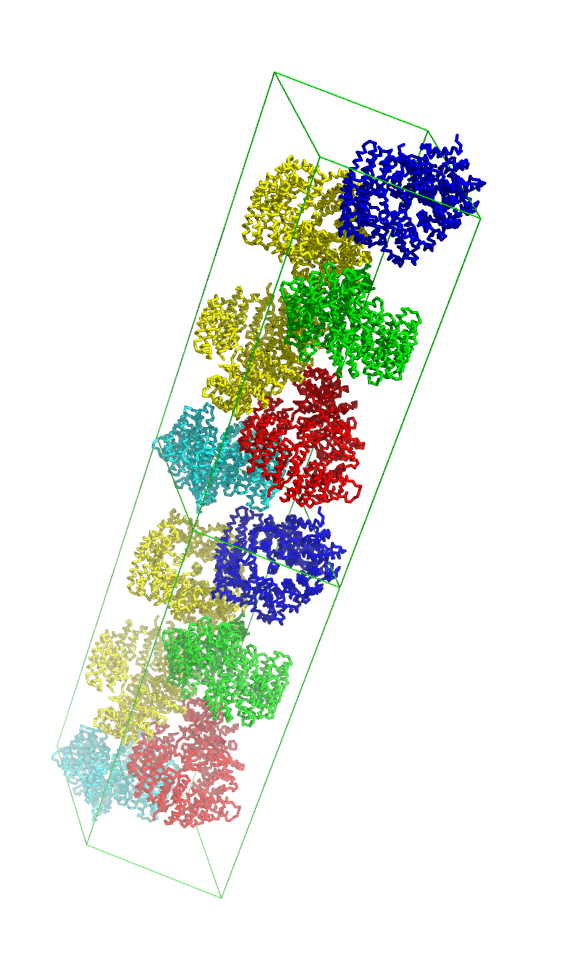This is a read-only mirror of pymolwiki.org
Difference between revisions of "Supercell"
Jump to navigation
Jump to search
(Infobox psico) |
m (1 revision) |
||
| (4 intermediate revisions by 3 users not shown) | |||
| Line 15: | Line 15: | ||
<source lang="python"> | <source lang="python"> | ||
| − | run | + | # import psico.xtal, or run the standalone script: |
| + | run https://raw.githubusercontent.com/speleo3/pymol-psico/master/psico/xtal.py | ||
| + | |||
fetch 2x19, async=0 | fetch 2x19, async=0 | ||
supercell 2,1,1, 2x19, green | supercell 2,1,1, 2x19, green | ||
supercell 1,1,2, 2x19, orange, name=super2 | supercell 1,1,2, 2x19, orange, name=super2 | ||
| − | |||
| − | |||
| − | |||
| − | |||
| − | |||
| − | |||
| − | |||
| − | |||
| − | |||
| − | |||
| − | |||
| − | |||
| − | |||
| − | |||
| − | |||
| − | |||
| − | |||
| − | |||
| − | |||
| − | |||
| − | |||
| − | |||
| − | |||
| − | |||
| − | |||
| − | |||
| − | |||
| − | |||
| − | |||
| − | |||
| − | |||
| − | |||
| − | |||
| − | |||
| − | |||
| − | |||
| − | |||
| − | |||
| − | |||
| − | |||
| − | |||
| − | |||
| − | |||
| − | |||
| − | |||
| − | |||
| − | |||
| − | |||
| − | |||
| − | |||
| − | |||
| − | |||
| − | |||
| − | |||
| − | |||
| − | |||
| − | |||
| − | |||
| − | |||
| − | |||
| − | |||
| − | |||
| − | |||
| − | |||
| − | |||
| − | |||
| − | |||
| − | |||
| − | |||
| − | |||
| − | |||
| − | |||
| − | |||
| − | |||
| − | |||
| − | |||
| − | |||
| − | |||
| − | |||
| − | |||
| − | |||
| − | |||
| − | |||
| − | |||
| − | |||
| − | |||
| − | |||
| − | |||
| − | |||
| − | |||
| − | |||
| − | |||
| − | |||
| − | |||
| − | |||
| − | |||
| − | |||
| − | |||
| − | |||
| − | |||
| − | |||
| − | |||
| − | |||
| − | |||
| − | |||
| − | |||
| − | |||
| − | |||
| − | |||
| − | |||
| − | |||
| − | |||
| − | |||
| − | |||
| − | |||
| − | |||
| − | |||
| − | |||
| − | |||
| − | |||
| − | |||
| − | |||
| − | |||
| − | |||
| − | |||
| − | |||
| − | |||
| − | |||
| − | |||
| − | |||
| − | |||
| − | |||
| − | |||
| − | |||
| − | |||
| − | |||
| − | |||
| − | |||
| − | |||
| − | |||
| − | |||
| − | |||
| − | |||
| − | |||
| − | |||
| − | |||
| − | |||
| − | |||
| − | |||
| − | |||
| − | |||
| − | |||
| − | |||
| − | |||
| − | |||
| − | |||
| − | |||
| − | |||
| − | |||
| − | |||
| − | |||
| − | |||
| − | |||
| − | |||
| − | |||
| − | |||
| − | |||
| − | |||
| − | |||
| − | |||
| − | |||
| − | |||
| − | |||
| − | |||
| − | |||
| − | |||
</source> | </source> | ||
Latest revision as of 16:19, 20 July 2020
|
Included in psico | |
| Module | psico.xtal |
|---|---|
supercell can display multiple copies of the unit cell. Can also fill the unit cell (and its copies) with symmetry mates.
See thread on pymol-users mailing list.
Requires numpy.
Example
# import psico.xtal, or run the standalone script:
run https://raw.githubusercontent.com/speleo3/pymol-psico/master/psico/xtal.py
fetch 2x19, async=0
supercell 2,1,1, 2x19, green
supercell 1,1,2, 2x19, orange, name=super2