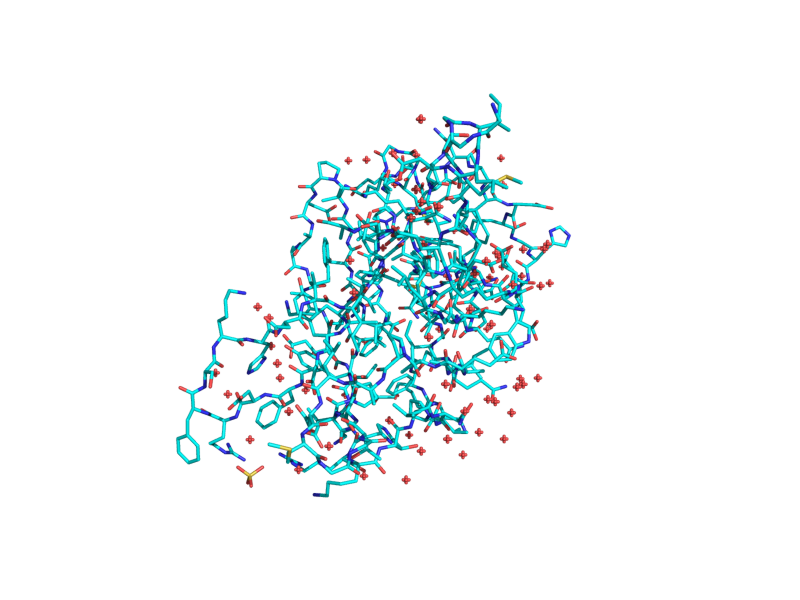This is a read-only mirror of pymolwiki.org
User talk:Skyboy psu
Hello all,
I'm trying to create an image with a transparent background. I have tried every possible combination of set ray_opaque_background, off, ray tracing, antialiasing, background colors, etc. I'm saving the files as xxx.png and opening them either in Canvas or in Illustrator, all without success.
Could someone submit a series of commands that are known to work for the final state of a molecule, and then the steps to import that into another program?
Thanks SB
Transparent BG
I created the following PNG from PyMOL with a transparent BG. The exact code to create it was,
fetch 1rsy
set ray_opaque_background, 0
ray 800,600
png /tmp/out.png
If PyMOL is working correctly, the transparent BG should appear as a checker board behind the image. If you see that, then PyMOL's working correctly. You also may consider checking your import options; some programs may substitute a default BG for a transparent one. Lastly, try searching around the wiki for "transparent" or "gimp" or "photoshop". If we don't have much information, then after you find your answers, come back and let us know what you found.
HTH,
Tree 07:23, 23 April 2008 (CDT)