This is a read-only mirror of pymolwiki.org
Search results
Jump to navigation
Jump to search
- The '''internal GUI''' is the GUI that is natively built into PyMOL. Hide the internal gui with,450 bytes (74 words) - 03:06, 28 March 2014
- This sets how PyMOL renders the internal GUI & controls. The default setting, 0. Image:Ig_mode1.png|internal_gui_mode, set to 1. Notice the coloring under the controls.514 bytes (76 words) - 02:16, 28 March 2014
- ...sets how large the internal gui controls are. An internal GUI control is the button you click on to enable/disable a protein, select colors, etc. # set the size to some positive integer540 bytes (79 words) - 03:06, 28 March 2014
- ...s the openGL-based user interface in PyMOL. You can modify how big it is, the size of hte controls, and even turn it on/off altogether. [[Image:Ig.png|thumb|200px|Snapshot of the internal GUI area.]]8 members (0 subcategories, 0 files) - 01:29, 28 March 2014
- ...edback]] is the openGL-based command line area. Setting this to 0 removes the area; setting it to 1 makes one line visible (so you can see what you're ty # set the number of lines shown to 'int', where int is737 bytes (107 words) - 02:16, 28 March 2014
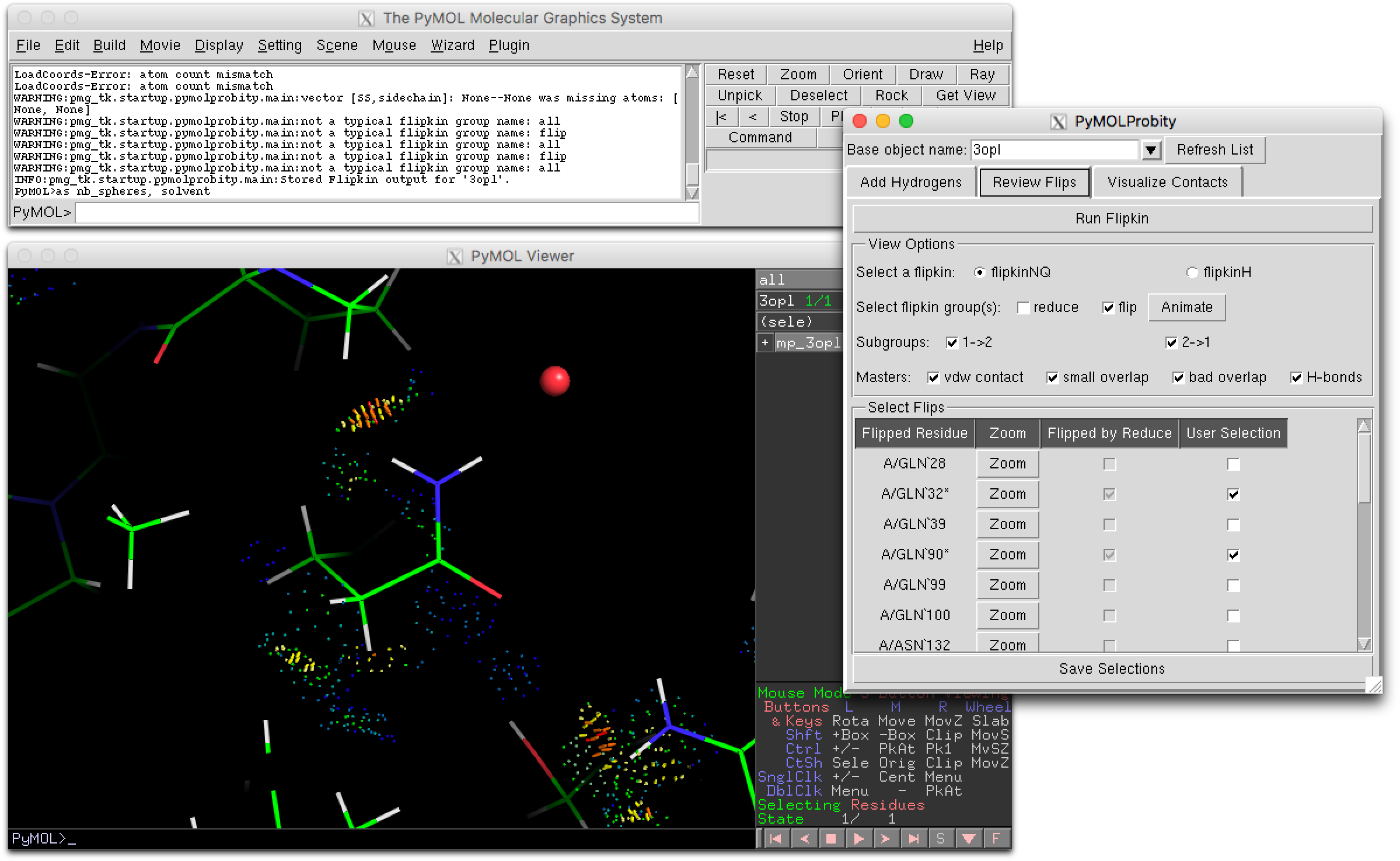
File:PyMOLProbity GUI.png ...Flips" tab of the PyMOLProbity plugin GUI, where flippable side chains in the selected object can be inspected, animated between unflipped (i.e. Reduce-o(2,399 × 1,476 (211 KB)) - 06:20, 6 March 2017- [[File:PyMOLProbity_GUI.png|480px|thumb|right|The PyMOLProbity GUI can be used to inspect and adjust clashes and flip orientations of flippabl ...ps://github.com/jaredsampson/pymolprobity PyMOLProbity] is a plugin allows the user to produce MolProbity-style3 KB (425 words) - 03:23, 29 April 2019
- ...esentation for certain selections, or roll their own hand-made versions of the command (see below). ====GUI====2 KB (319 words) - 21:08, 9 July 2015
- ...e, modify, delete, and reset keyboard shortcuts. This functionality mimics the [[Set_Key]] function. The Keyboard Shortcut Menu is located in the "Setting" menu heading.1 KB (192 words) - 03:21, 22 June 2021
- ...t_color_indices''' in combination with '''get_color_tuple''' will retrieve the RGB values for colors. will retrieve the Pymol color names and corresponding internal color indices. The Pymol names can be used to designate color for objects, see [[Color]]. To2 KB (273 words) - 19:27, 29 May 2018
- This determines if PyMOL takes up the entire desktop screen or not. ...e the "F" button in the bottom-right corner of the [[Internal_Gui|internal GUI]] to toggle full screen.434 bytes (71 words) - 02:16, 28 March 2014
- Information About Objects and Selections in PyMol. Easily one of the most important sections of information. To hide a selection name in the GUI on the right (the one that responds to "set internal_gui") just name your selections with lea8 members (4 subcategories, 0 files) - 01:29, 28 March 2014
- * Capitalization for internal GUI features? * Pic of External GUI for command line1 KB (165 words) - 04:12, 28 March 2014
- ...know where is this menu ? I can not find it either in the Tcl/Tk GUI or in the viewer. Yes, just do the following:449 bytes (78 words) - 01:30, 28 March 2014
- The [[Builder]] is a PyMOL GUI menu that allows you to easily build up structures by hand from various ele To access the [[Builder]] simply select the "Builder" option from the PyMOL GUI (see images).2 KB (333 words) - 03:21, 22 June 2021
- ...ernal gui]], the [[internal prompt]], label fonts etc. by a multiple of 1. The setting was introduced to scale by a factor of 2 on high resolution [https: * '''--retina''' [[Command_Line_Options|command line option]] sets the factor to 2608 bytes (85 words) - 19:48, 29 May 2017
- ...ing the object in the list in the top panel of the [[Internal_gui|Internal GUI]]. : the name of an object or a named selection (default="all")636 bytes (90 words) - 23:57, 20 May 2014
- ...never changes are made. This can be used to mask multiple operations from the user to make it appear as if only one operation occurred. See examples. # remove the waters668 bytes (98 words) - 23:57, 20 May 2014
- ...properties and settings. It opens when clicking the "Properties" button in the upper right. Screenshot of PyMOL with the properties panel open, after applying "A > preset > pretty" to PDB 1rx1:636 bytes (86 words) - 03:05, 1 March 2021
- A plugin is a Python module which uses PyMOL's API. The following entrypoints add functionality to PyMOL: ...ugin__(app)</code>]] is called during plugin initialization (if defined by the plugin)4 KB (547 words) - 03:24, 10 December 2018