This is a read-only mirror of pymolwiki.org
Search results
Jump to navigation
Jump to search
Page title matches
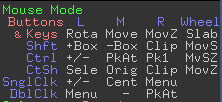
File:Mouse-3view.png Mouse button assignments for default 3-button viewing mode(222 × 102 (2 KB)) - 17:17, 28 March 2014- [[Category:Using_Pymol|Mouse Settings]] [[Category:Mouse]]58 bytes (7 words) - 02:16, 28 March 2014
- After you run it, click on the mouse mode indicator to cycle it at least one time in order to get the new bindin [[Category:Script_Library|Mouse Modes]]2 KB (184 words) - 02:16, 28 March 2014
Page text matches
- [[Category:Using_Pymol|Mouse Settings]] [[Category:Mouse]]58 bytes (7 words) - 02:16, 28 March 2014
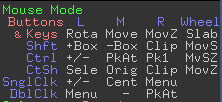
File:Mouse-3view.png Mouse button assignments for default 3-button viewing mode(222 × 102 (2 KB)) - 17:17, 28 March 2014- [[Category:Mouse]]102 bytes (14 words) - 04:07, 28 March 2014
- After you run it, click on the mouse mode indicator to cycle it at least one time in order to get the new bindin [[Category:Script_Library|Mouse Modes]]2 KB (184 words) - 02:16, 28 March 2014
- # Configure the mouse for editing (''Mouse'' menu) or click in the mouse/key matrix box.2 KB (225 words) - 04:22, 12 November 2018
- * Add the mouse-menu three_buttons motion added ** config_mouse three_button_motions or Mouse->3Button_All_Modes, then cycle to movie mode2 KB (321 words) - 04:12, 28 March 2014
- '''mask''' makes it impossible to select the indicated atoms using the mouse. This is useful when you are working with one molecule in front of another420 bytes (58 words) - 01:22, 19 October 2015
- ...specified when picking the bond (or the nearest atom, if picked using the mouse).424 bytes (58 words) - 01:44, 28 March 2014
- ...e roughly if one protein could dock on another one, and could not find any mouse setting allowing to do that. Here is a script that does just that. It is not very practical, does anybody know how to do that with the mouse instead of just one step at a time like here ?2 KB (265 words) - 02:16, 28 March 2014
- ...e that it is possible to move two proteins relative to each other with the mouse via the 'action' menu. Does anyone know where is this menu ? I can not find449 bytes (78 words) - 01:30, 28 March 2014
- ...sing the editing features (A > drag, Shift+Drag with right, middle or left mouse button).816 bytes (122 words) - 02:16, 28 March 2014
- * [[mouse_modes]] -- customize the default mouse bindings for Viewing or Editing modes. - ''by EHP''29 members (0 subcategories, 0 files) - 01:29, 28 March 2014
- ## [[Mouse_Controls|Mouse Controls]] ## Mouse Settings4 KB (451 words) - 02:16, 28 March 2014
- ...ouse so that the object becomes smaller in size and then clicking the left mouse button to accept the new size: ...eframe view" ('''Z''' key) and select an object by right-clicking with the mouse. In the following image, the "3IQS_cartoon" is selected in the wireframe vi5 KB (903 words) - 17:25, 31 October 2015
- ...ii remote can be used as an high degree-of-freedom input device (i.e. a 3d mouse).<br>2 KB (327 words) - 03:06, 28 March 2014
- ...ouse so that the object becomes smaller in size and then clicking the left mouse button to accept the new size: ...eframe view" ('''Z''' key) and select an object by right-clicking with the mouse. In the following image, the "3IQS_cartoon" is selected in the wireframe vi7 KB (1,153 words) - 18:52, 31 October 2015
- Using the mouse, for the desired object or selection click '''A > Preset > ball and stick''2 KB (319 words) - 21:08, 9 July 2015
- You can also align to structures using mouse rotation/translation. For this, you need to protect those molecules you don ...ject, deprotect the other, grab the deprotected object and move with Shift-Mouse.5 members (0 subcategories, 0 files) - 01:29, 28 March 2014
- You can also align to structures using mouse rotation/translation. For this, you need to protect those molecules you don ...ject, deprotect the other, grab the deprotected object and move with Shift-Mouse.7 KB (1,076 words) - 04:40, 14 December 2015
- ...ctions (pk1) and (pk1), which can be set in editing mode or using the PkAt mouse action (usually CTRL-middle-click).<br><br>3 KB (407 words) - 00:22, 4 April 2016