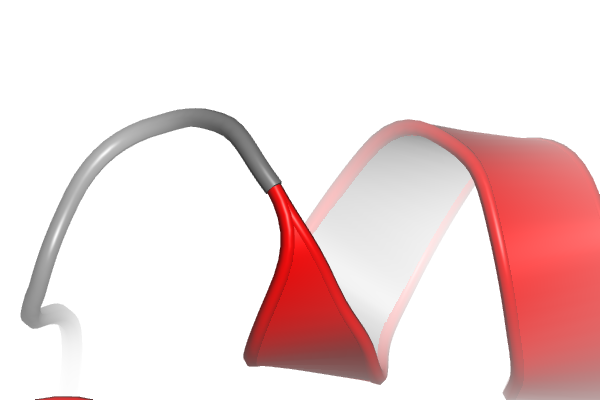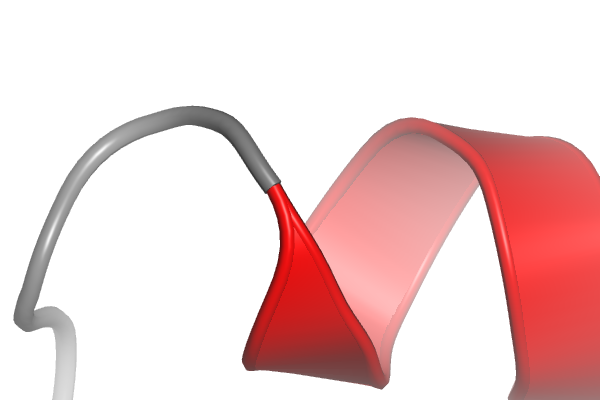This is a read-only mirror of pymolwiki.org
Difference between revisions of "Cartoon highlight color"
Jump to navigation
Jump to search
| (2 intermediate revisions by the same user not shown) | |||
| Line 1: | Line 1: | ||
== Overview == | == Overview == | ||
| − | This setting allows one to specify a contrasting color for the interior face of helices. | + | This setting allows one to specify a contrasting color for the interior face of helices and the side faces of strands. |
== Settings == | == Settings == | ||
<source lang="python"> | <source lang="python"> | ||
set cartoon_highlight_color, grey50 # sets cartoon highlight color to middle-grey | set cartoon_highlight_color, grey50 # sets cartoon highlight color to middle-grey | ||
| − | set cartoon_highlight_color, | + | set cartoon_highlight_color, -1 # turns this feature off (default) |
</source> | </source> | ||
| Line 14: | Line 14: | ||
Image:cartoon_highlight_color_off.png|cartoon_highlight_color OFF | Image:cartoon_highlight_color_off.png|cartoon_highlight_color OFF | ||
</gallery> | </gallery> | ||
| + | |||
| + | |||
| + | [[Category:Settings|Cartoon highlight color]] | ||
| + | [[Category:Coloring]] | ||
Revision as of 11:16, 30 January 2010
Overview
This setting allows one to specify a contrasting color for the interior face of helices and the side faces of strands.
Settings
set cartoon_highlight_color, grey50 # sets cartoon highlight color to middle-grey
set cartoon_highlight_color, -1 # turns this feature off (default)
Examples
Open the images to actually see the details!