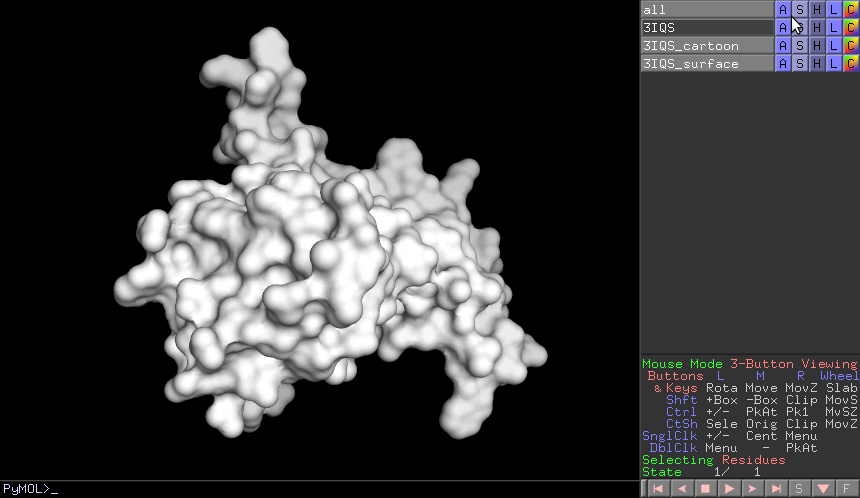This is a read-only mirror of pymolwiki.org
Difference between revisions of "Blender"
Jump to navigation
Jump to search
m (→Step 1) |
m |
||
| Line 11: | Line 11: | ||
High quality translucent surfaces, better than PyMOL's internal renderer/ray-tracer. | High quality translucent surfaces, better than PyMOL's internal renderer/ray-tracer. | ||
| − | + | * Step 1 | |
Load the PDB file 3IQS into PyMOL, duplicate it twice and rename the two new objects to "3IQS_cartoon" and "3IQS_surface" as shown in the image below: | Load the PDB file 3IQS into PyMOL, duplicate it twice and rename the two new objects to "3IQS_cartoon" and "3IQS_surface" as shown in the image below: | ||
[[Image:Scr01.png|thumb|left|upright=4]] | [[Image:Scr01.png|thumb|left|upright=4]] | ||
| + | |||
| + | * | ||
== References == | == References == | ||
* Blender : http://www.blender.org/ | * Blender : http://www.blender.org/ | ||
Revision as of 17:31, 21 December 2009
Introduction
An attempt at using Blender, an open-source, free, 3D modeling software to render, pose and animate objects exported from Pymol.
Blender may be downloaded freely for all major platforms (Win/Mac/Linux), from: http://www.blender.org/download/get-blender/
Examples
Representative examples. Please change/improve.
1. Translucent Surfaces
High quality translucent surfaces, better than PyMOL's internal renderer/ray-tracer.
- Step 1
Load the PDB file 3IQS into PyMOL, duplicate it twice and rename the two new objects to "3IQS_cartoon" and "3IQS_surface" as shown in the image below:
References
- Blender : http://www.blender.org/