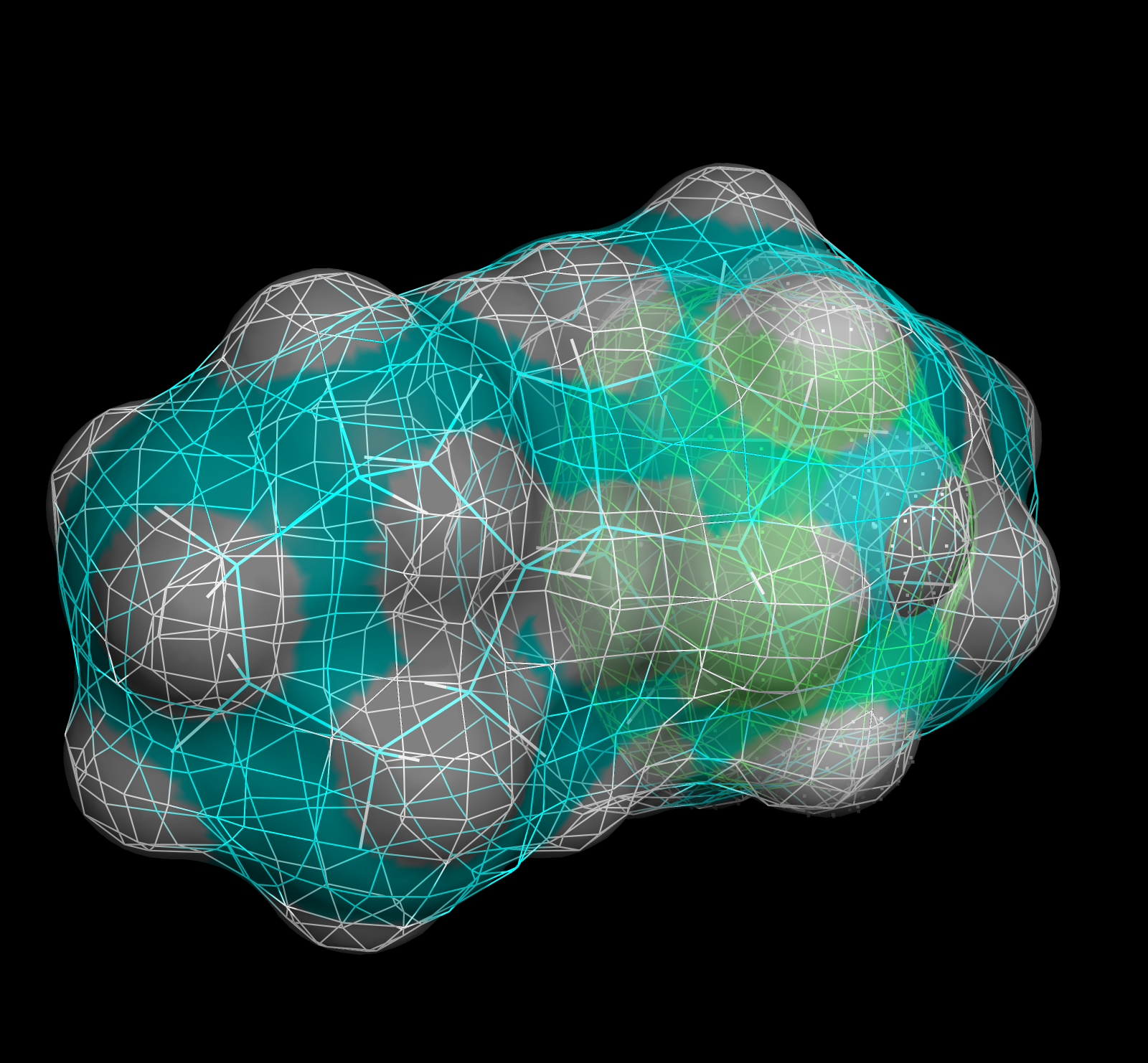This is a read-only mirror of pymolwiki.org
Draw
DESCRIPTION
Draw is new for PyMol 0.99beta07. Draw creates an oversized OpenGL image using the current window. It's like Ray but not ray traced. Also, as now with Ray the oversized images are scaled and shown in the viewer window. As Draw doesn't ray trace the shadows of the scene, it is far faster than ray.
USAGE
draw [width, height, antialiasing-level]
EXAMPLES
draw 1600
will create an 1600-pixel wide image with an aspect ratio equal to that of the current screen.
draw 2000, 1500, 0
will create a 2000 by 1500 pixel image with antialiasing disabled
draw 600, 400, 2
will create a 600 by 500 pixel image with maximum (16X) antialiasing
NOTES
This is a quick alternative to ray tracing with antialiasing enabled by default.
Note that image size and antialiasing may be limited in some cases due to OpenGL hardware limits, such as screen size. For example, high-end ATI and NVidia cards max out at 4096 x 4096.
Also note that ray can now also be called with a single width argument.
ray 1600