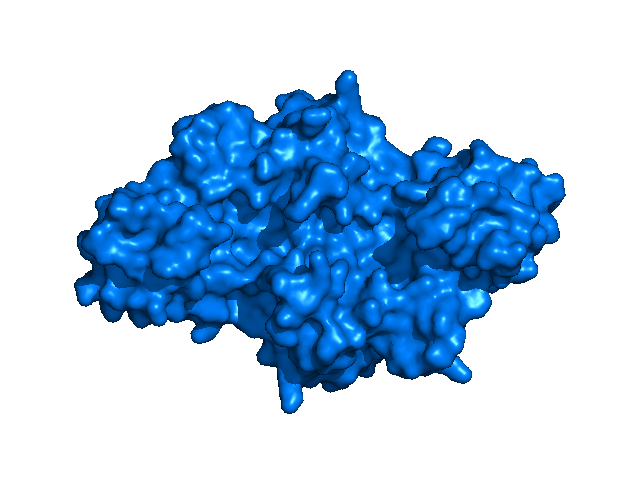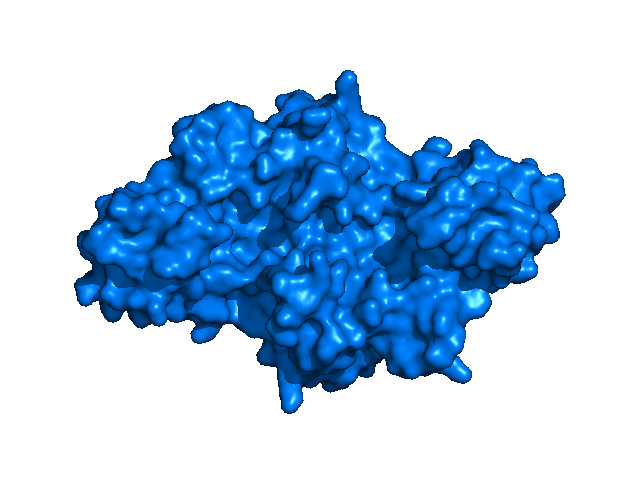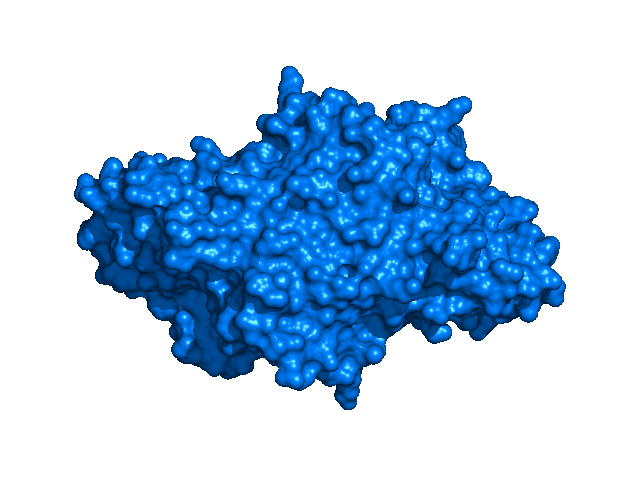This is a read-only mirror of pymolwiki.org
Surface quality
Overview
This controls how well PyMOL draws surfaces. Lower values, like 0, are rough surface approximations. These low values are good for speed--especially for larger surfaces. For rendering of publication quality photos, and truer representations of the biological surface, set the value higher--to something like 2, 3 or 4. In practice typical values are 1, 2 and 3.
This value, I believe, changes how finely the polygons are sampled for surface representation. Settings of 2 or 3 are far more computationally intensive to compute and show than are the default and low values. For example, using a value of 3 took my computer about 2 minutes just to prepare the surface for showing in the PyMOL GUI (this does not include any ray-tracing or rendering). Lastly, ray tracing surfaces with high quality settings takes much longer.
Syntax
# set to some positive integer
set surface_quality, int
# for example turn up the quality a bit
set surface_quality, 2