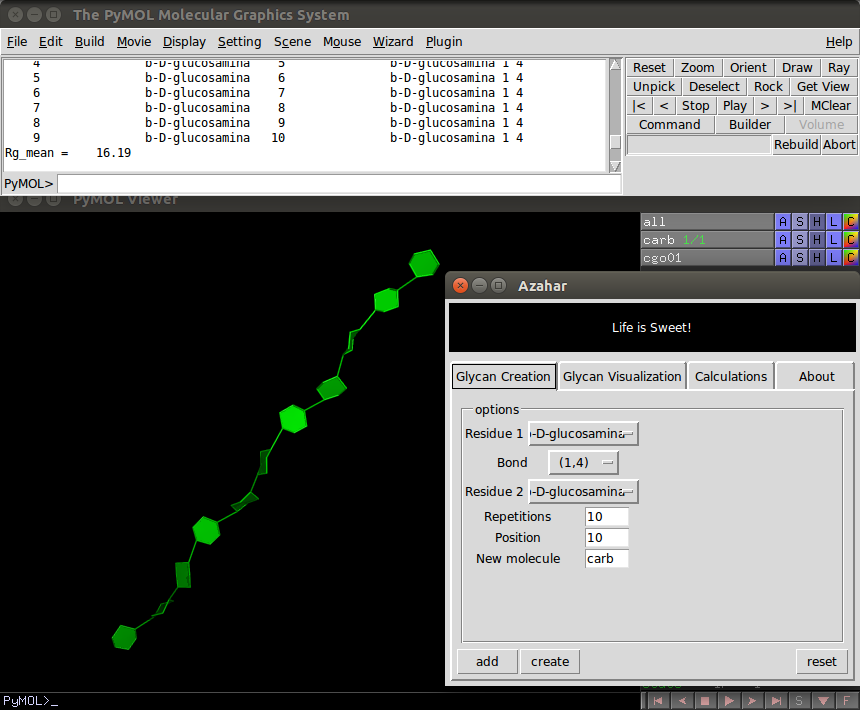This is a read-only mirror of pymolwiki.org
Azahar
| Type | PyMOL Plugin |
|---|---|
| Download | https://github.com/agustinaarroyuelo/Azahar/archive/v0.8.1-beta.zip |
| Author(s) | Agustina Arroyuelo and Osvaldo Martin |
| License | GPL |
Description
Azahar (pronounced /ɑːsɑːˈɑːr/) is a plugin that extends the PyMOL's capabilities to visualize, analyze and model glycans and glycoconjugated molecules.
Installation
The plugin have been tested on Linux and Windows and should also works on Mac Os X. To install the plugin just download this zip file and install it using the plugin manager.
Azahar can be used without any dependencies (i.e. you don't need to install anything else) but if you have installed OpenBabel (and OpenBabel Python bindings) Azahar will use it to perform certain calculations like optimize the geometry of your newly created molecule. OpenBabel is also used during the Monte Carlo with Minimization routine.
If you still want to install OpenBabel on your computer see instructions here. Users of 64-bit Windows OS, please install OpenBabel 64-bit from here
Usage
The plugin's GUI displays three interactive tabs: Creation, Visualization and Calculations. Usage is described by tab:
Glycan Creation
The Creation tab contains:
- Three option menus, two of which are used to specify residues to be connected from a list of predefined templates. And the third one, selects the chemical bond to be used.
- Three entry boxes, the first one it's called "Repetitions", where the user can enter the number of residues to be connected. The "Position" entry box indicates the index of the residue to which the next bond will be added. On a typical glycan molecule constructed using this plugin, the user would use the "Position" entry box and the bonds menu to specify ramifications. And in the "New Molecule" entry box the user can write the name of the PyMOL object corresponding to the newly created glycan molecule.
- Finally, The "add" button, when clicked, writes a text file containing the connectivity of the glycan molecule to be created. The user can edit this file or provide it as input. The connectivity instructions are also printed in PyMOL's external GUI. When the "create" button is clicked, the molecule is constructed and displayed in the PyMOL's GUI. The "reset" button resets the entry box's parameters.
Visualization
On this tab the user will find the cartoon visualization option, only available for proteins in standard PyMOL. This feature can be applied to glycan molecules created by this plugin or loaded from other sources.
Calculations
Radius of gyration and Ramachandran Plot are useful tools for the analysis of glycan molecules. Through this plugin's GUI the user can easily select a range of states to compute these calculations, and in case of the RG, the result will be displayed in the PyMOL's external GUI.
Change log
- 2015-08-31 (Version 0.8.1)
- Several bugs fixed, including problems when creating branches.
- 2015-08-28 (Version 0.8)
- First beta version and first public version (several bugs expected!).