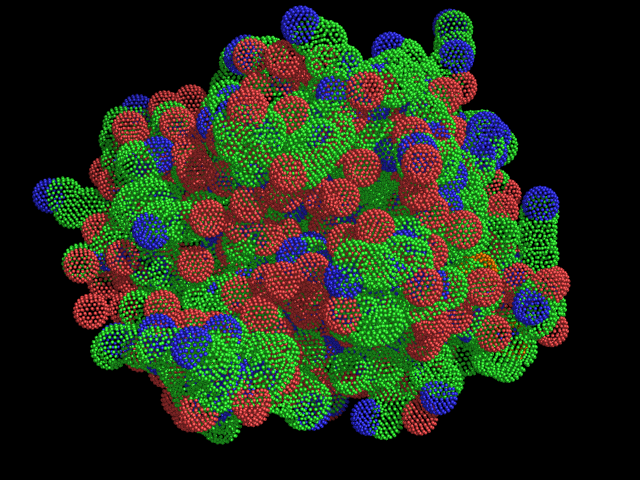This is a read-only mirror of pymolwiki.org
Difference between revisions of "Dots"
m (5 revisions) |
(No difference)
|
Latest revision as of 02:18, 28 March 2014
Overview
A simple PyMol representation. Use
show dots, SELECTION
where SELECTION is a valid selection or previously defined selection name.
Dots Settings
The differences in dot_radius and dot_width arise from the differences between the rasterization of OpenGL and ray tracing. PyMOL line and dot widths have the name meaning as their underlying OpenGL primitives (pixel widths), and they dominate over line and dot radii settings such that you get WYSIWYG raytracing output which is faithful to the OpenGL view in terms of cross-sectional area. If you set the radii values explicitly (Angstroms), then the ray tracer will be affected, but not the OpenGL viewer.
dot_radius (dot weight)
Controls the dot radius when ray tracing (that is, it is apparent only after the scene is ray traced). This option can take any value, values from 0 to whatever (4 is huge!) If dot_radius is set to zero, then it is subordinated to dot_width; if dot_radius is a non-zero value, then it will take priority.
To check/change dots_radius:
set dot_radius, VALUE
# equivalent to
set dot_radius=VALUE
# to get the current setting, use
get dot_radius
- The default value is: 0
dot_width (dot weight)
This setting defines the size of the dots, in (screen) pixels. It is subordinate to dot_radius, that is dot_radius takes precedence over dot_width unless dot_radius=0.
set dot_width, VALUE
# equivalent to
set dot_width=VALUE
# to get the current setting, use
get dot_width
- The default value is: 2
dot_density (dot density)
Determines the density of dots in the dot representation; the existing dot densities arise from successive cycles of isocosohedral interpolation.. It takes only integer values from 0 to 4.
set dot_density, VALUE
# equivalent to
set dot_density=VALUE
# to get the current setting, use
get dot_density
- The default value is: 2
Possible Other Settings
- dot_solvent, default is off. This setting controls whether the dots are representing the vdW surface; when the setting is on, it's the solvent accessible surface area.
- dot_color, default is default
- cgo_dot_width, default is 2.00000
- cgo_dot_radius, default is -1.00000
- dot_normals, default is on
- dot_lighting, default is on
Unused Settings
- dot_mode, default is 0