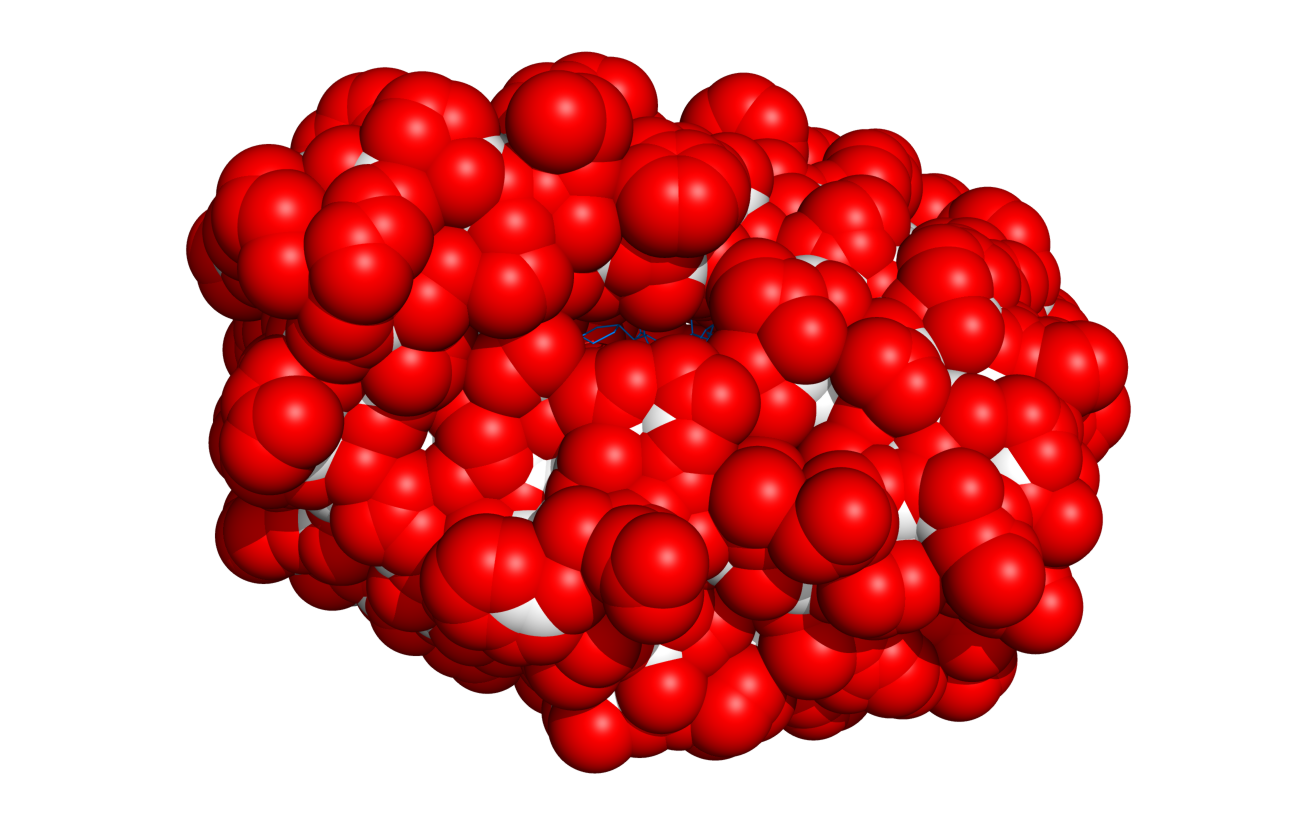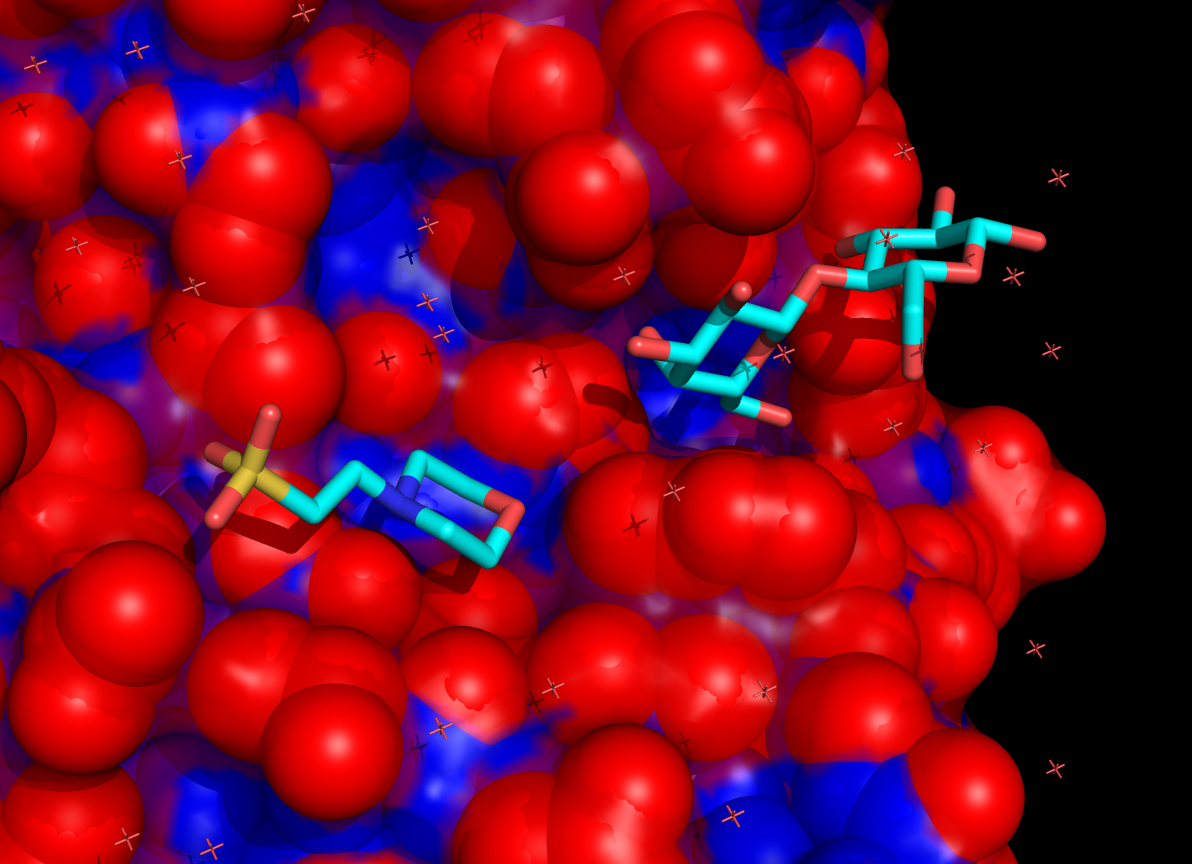This is a read-only mirror of pymolwiki.org
Difference between revisions of "FindSurfaceResidues"
Jump to navigation
Jump to search
m (Unprotected "FindSurfaceResidues") |
Hongbo zhu (talk | contribs) |
||
| Line 6: | Line 6: | ||
= Overview = | = Overview = | ||
| − | This script will select (and color if requested) surface residues on an object or selection. See the options below | + | This script will select (and color if requested) surface residues and atoms on an object or selection. See the options below. |
| − | |||
| − | |||
| − | |||
| + | Each time, the script will create two new selections called, 'exposed_res_XYZ' and 'exposed_atm_XYZ' where XYZ is some random number. This is done so that no other selections/objects are overwritten. | ||
= Usage = | = Usage = | ||
Revision as of 21:04, 14 May 2011
Overview
This script will select (and color if requested) surface residues and atoms on an object or selection. See the options below.
Each time, the script will create two new selections called, 'exposed_res_XYZ' and 'exposed_atm_XYZ' where XYZ is some random number. This is done so that no other selections/objects are overwritten.
Usage
findSurfaceResidues [objSel=(all)[, cutoff=2.5[, doShow=False[, verbose=False ]]]]
The parameters are:
objSel
- The object or selection for which to find exposed residues;
- DEFAULT = (all)
cutoff
- The cutoff in square Angstroms that defines exposed or not. Those residues with > cutoff Ang^2 exposed will be considered exposed;
- DEFAULT = 2.5 Ang^2
doShow
- Change the visualization to highlight the exposed residues vs interior
- DEFAULT = False/Blank
verbose
- Level of verbosity.
- DEFAULT = False/Blank
Examples
# make sure you download and run the code below, before trying these examples.
load $TUT/1hpv.pdb
findSurfaceResidues
# now show the exposed
findSurface residues doShow=True
# watch how the visualization changes:
findSurfaceResidues doShow=True, cutoff=0.5
findSurfaceResidues doShow=True, cutoff=1.0
findSurfaceResidues doShow=True, cutoff=1.5
findSurfaceResidues doShow=True, cutoff=2.0
findSurfaceResidues doShow=True, cutoff=2.5
findSurfaceResidues doShow=True, cutoff=3.0
The Code
# -*- coding: utf-8 -*-
import pymol
from pymol import cmd
import random
def findSurfaceResidues(objSel="(all)", cutoff=2.5, doShow=False, verbose=False):
"""
findSurfaceResidues
finds those residues on the surface of a protein
that have at least 'cutoff' exposed A**2 surface area.
PARAMS
objSel (string)
the object or selection in which to find
exposed residues
DEFAULT: (all)
cutoff (float)
your cutoff of what is exposed or not.
DEFAULT: 2.5 Ang**2
asSel (boolean)
make a selection out of the residues found
RETURNS
(list: (chain, resv ) )
A Python list of residue numbers corresponding
to those residues w/more exposure than the cutoff.
"""
tmpObj="__tmp"
cmd.create( tmpObj, objSel + " and polymer");
if verbose!=False:
print "WARNING: I'm setting dot_solvent. You may not care for this."
cmd.set("dot_solvent");
cmd.get_area(selection=tmpObj, load_b=1)
# threshold on what one considers an "exposed" atom (in A**2):
cmd.remove( tmpObj + " and b < " + str(cutoff) )
stored.tmp_dict = {}
cmd.iterate(tmpObj, "stored.tmp_dict[(chain,resv)]=1")
exposed = stored.tmp_dict.keys()
exposed.sort()
selName = "exposed_" + str(random.randint(0,10000))
if verbose!=False:
print "Exposed residues are selected in: " + selName
cmd.select(selName, objSel + " in " + tmpObj )
if doShow!=False:
cmd.show_as("spheres", objSel + " and poly")
cmd.color("white", objSel)
cmd.color("red", selName)
cmd.delete(tmpObj)
return exposed
cmd.extend("findSurfaceResidues", findSurfaceResidues)