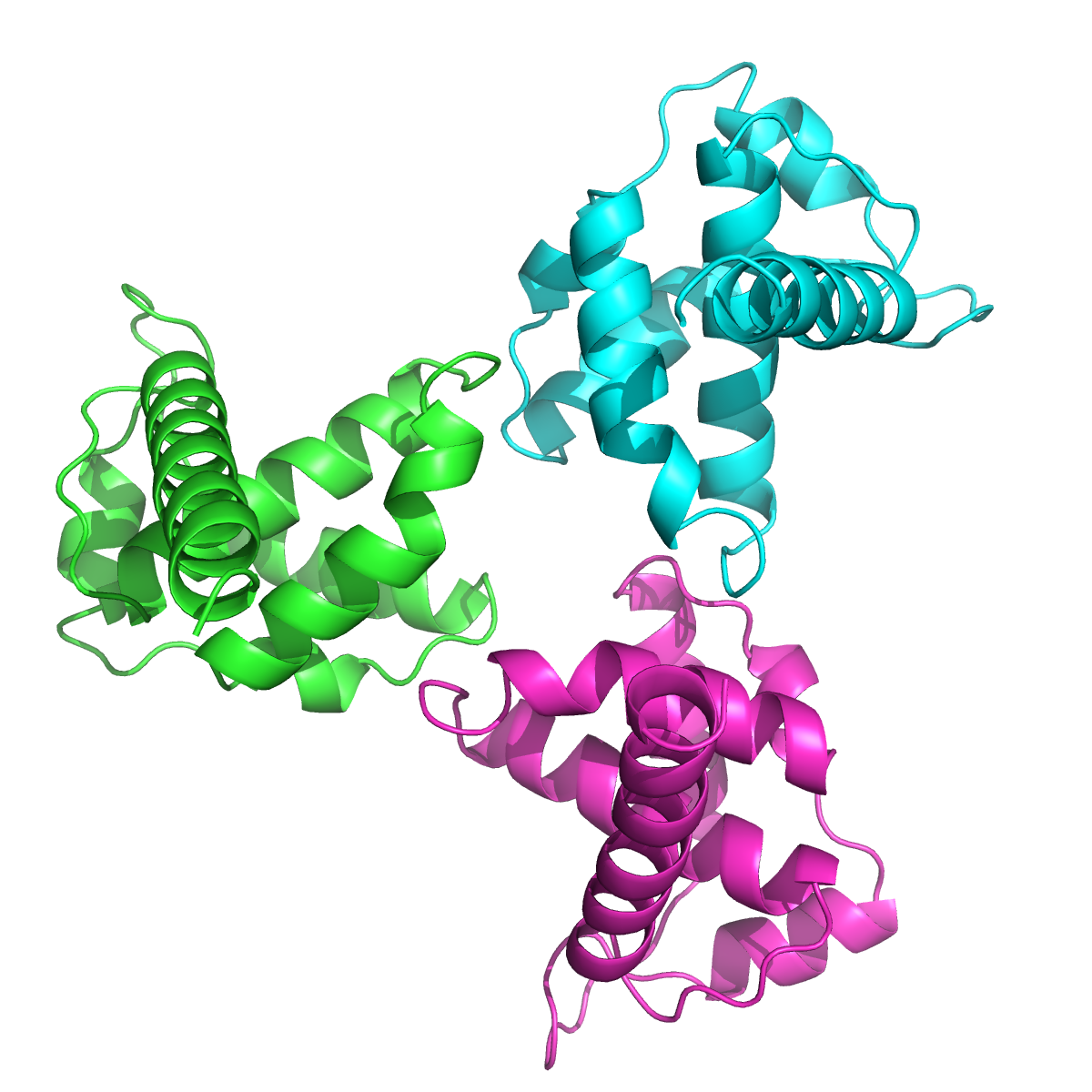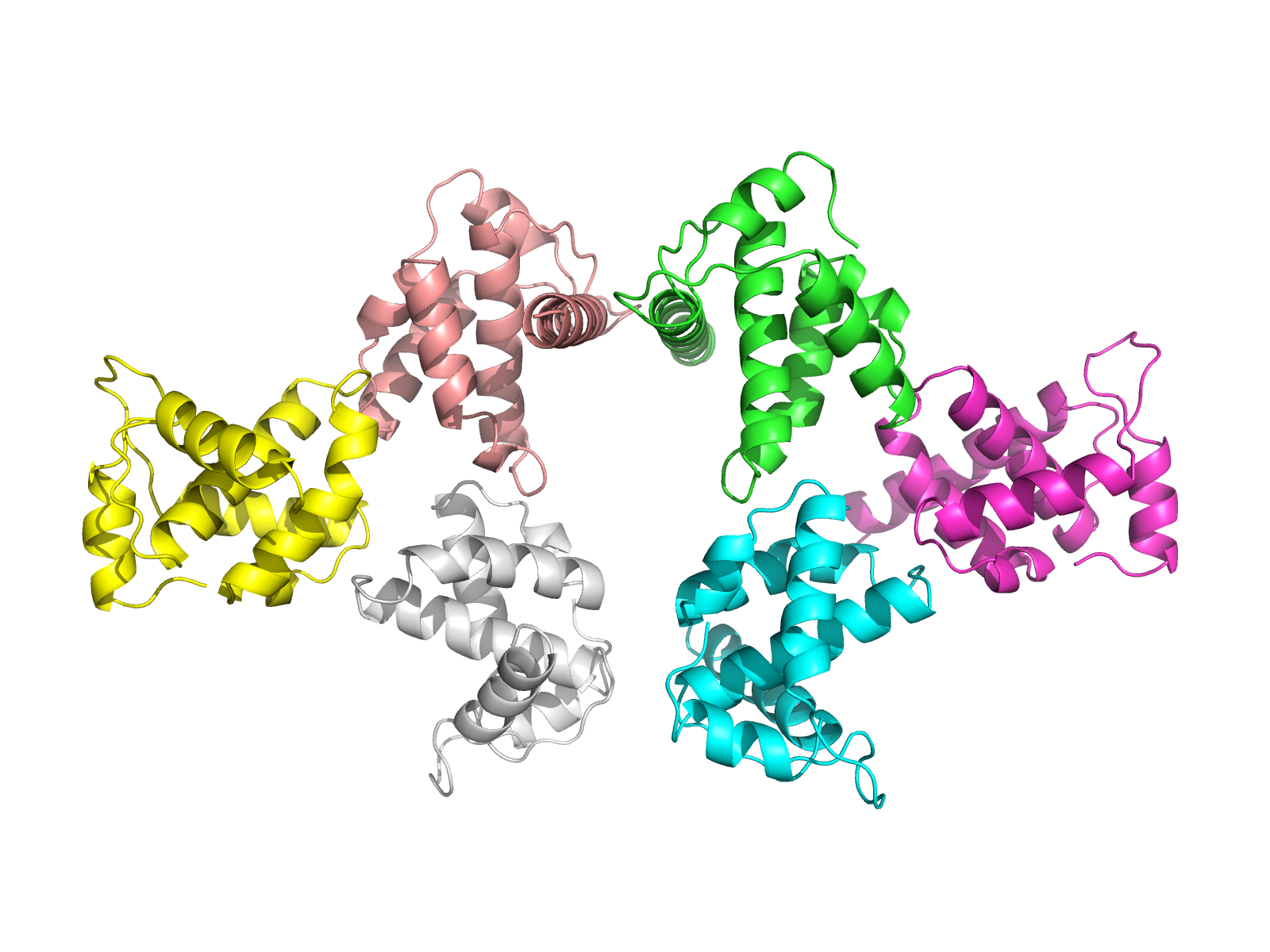This is a read-only mirror of pymolwiki.org
Difference between revisions of "Orient"
Jump to navigation
Jump to search
Jaredsampson (talk | contribs) (→EXAMPLES: added a second image and <code> tags) |
m (1 revision) |
(No difference)
| |
Latest revision as of 02:16, 28 March 2014
orient aligns the principal components of the atoms in the selection with the XYZ axes. The function is similar to the orient command in X-PLOR.
USAGE
orient object-or-selection [, state] orient (selection)
PYMOL API
cmd.orient( string object-or-selection [, state = 0] )
NOTES
state = 0 (default) use all coordinate states state = -1 use only coordinates for the current state state > 0 use coordinates for a specific state
EXAMPLES
For models with NCS symmetry, orient will align the model with the symmetry axis centered along the viewport's z axis. For example,
fetch 1hiw, async=0 as cartoon remove (!chain A,B,C) orient util.cbc
will produce the first image below. However, if there is a larger symmetry, e.g. two trimers, this will not work. In the above example, leaving out remove (!chain A,B,C) from the script results in the second image below.