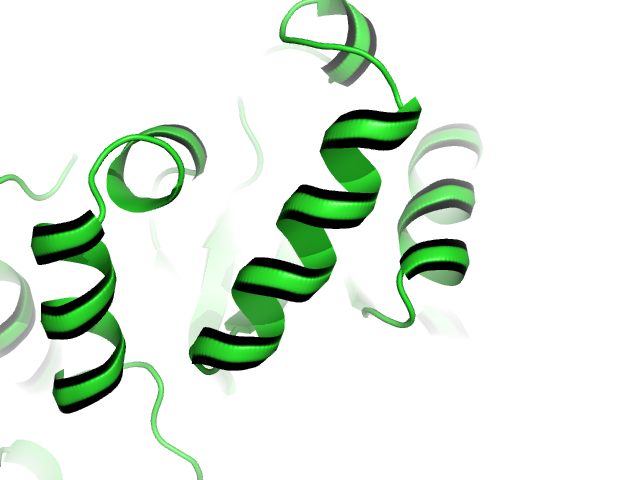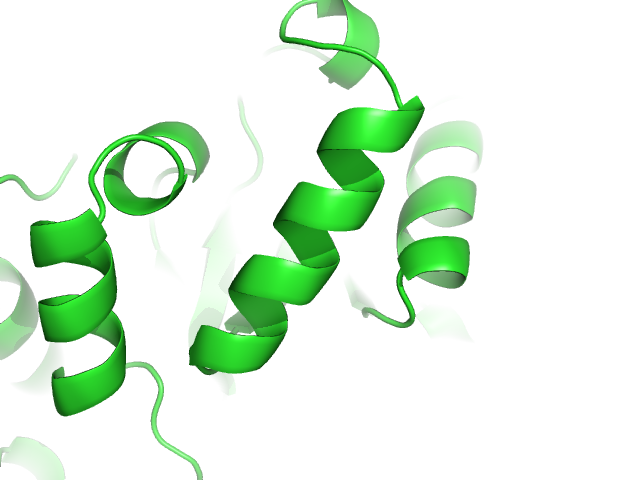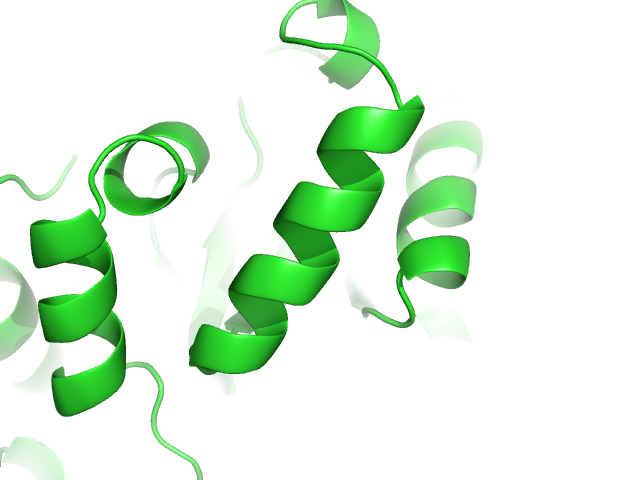This is a read-only mirror of pymolwiki.org
Difference between revisions of "Cartoon oval quality"
Jump to navigation
Jump to search
(Created new settings page for cartoon_oval_quality) |
m (3 revisions) |
||
| (2 intermediate revisions by the same user not shown) | |||
| Line 1: | Line 1: | ||
== Overview == | == Overview == | ||
| − | Only | + | Only relevent when oval (default) helices is turned on, see [[Cartoon_Helix_Settings]]. set '''cartoon_oval_quality''' defines the visual quality (the number of points defining the oval) of the helix. |
| − | set cartoon_oval_quality defines the visual quality (the number of points defining the oval) of the helix | ||
The default setting is generally optimal, increasing improves quality marginally, where as quality drops significantly if the value is decreased a lot (see the black edges below). The difference between 100 and greater values is negligible. | The default setting is generally optimal, increasing improves quality marginally, where as quality drops significantly if the value is decreased a lot (see the black edges below). The difference between 100 and greater values is negligible. | ||
| Line 15: | Line 14: | ||
Image:cartoon_oval_quality_1000.png|cartoon_oval_quality 1000 | Image:cartoon_oval_quality_1000.png|cartoon_oval_quality 1000 | ||
</gallery> | </gallery> | ||
| + | |||
| + | [[Category:Settings|Cartoon oval quality]] | ||
Latest revision as of 01:06, 28 March 2014
Overview
Only relevent when oval (default) helices is turned on, see Cartoon_Helix_Settings. set cartoon_oval_quality defines the visual quality (the number of points defining the oval) of the helix. The default setting is generally optimal, increasing improves quality marginally, where as quality drops significantly if the value is decreased a lot (see the black edges below). The difference between 100 and greater values is negligible.
Syntax
set cartoon_oval_quality, <number> #default setting is 10