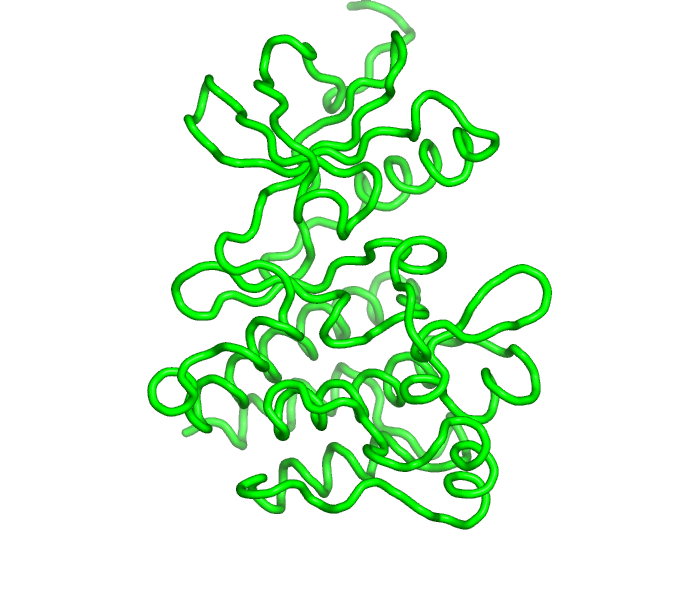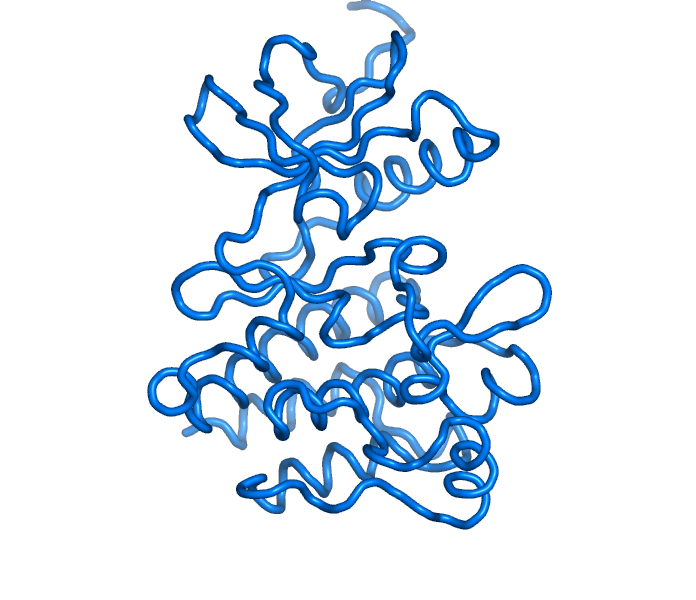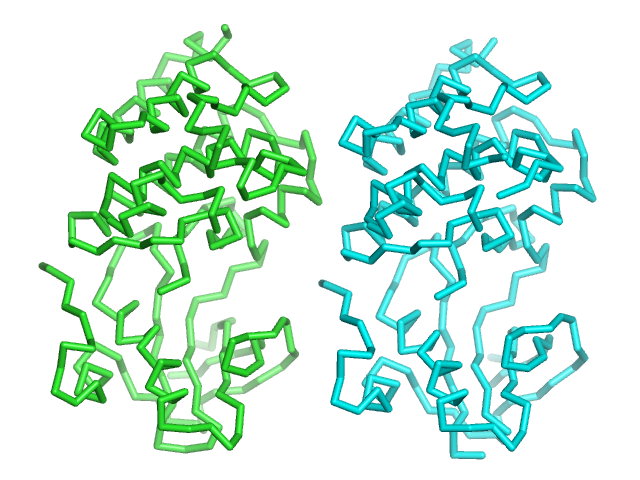This is a read-only mirror of pymolwiki.org
Difference between revisions of "Ribbon color"
Jump to navigation
Jump to search
m |
m (7 revisions) |
||
| (5 intermediate revisions by one other user not shown) | |||
| Line 1: | Line 1: | ||
==Overview== | ==Overview== | ||
| − | + | [[Ribbon_color]] allows one to explicitly state the color to be applied to a ribbon object. | |
| − | |||
| − | |||
==Syntax== | ==Syntax== | ||
| + | <source lang="python"> | ||
| + | # set it to a color | ||
| + | set ribbon_color, color | ||
| − | + | # examples: | |
| + | # default auto-cycles the color for each new object | ||
| + | set ribbon_color, marine | ||
| − | + | # apply green to the ribbon only for object obj01 | |
| + | set ribbon_color, green /obj01 | ||
| − | + | # apply orange to the ribbon only for chain B of object obj01; NB: not fully enabled until version 1.0 | |
| + | set ribbon_color, orange /obj01//B | ||
| + | </source> | ||
==Examples== | ==Examples== | ||
| − | |||
<gallery> | <gallery> | ||
Image:ribbon_color_green.png|ribbon_color green | Image:ribbon_color_green.png|ribbon_color green | ||
Image:ribbon_color_marine.png|ribbon_color marine | Image:ribbon_color_marine.png|ribbon_color marine | ||
| + | Image:ribbon_color_chains.png|two chains in same object with different colors | ||
</gallery> | </gallery> | ||
==Advanced details== | ==Advanced details== | ||
| − | + | Some notes on general [[Set]] syntax (From PyMOL "help set"): | |
| − | Some notes on general | ||
DESCRIPTION | DESCRIPTION | ||
| Line 51: | Line 56: | ||
If a selection is provided, then all objects in the selection will | If a selection is provided, then all objects in the selection will | ||
be affected. | be affected. | ||
| + | |||
| + | |||
| + | [[Category:Settings|Ribbon color]] | ||
| + | [[Category:Coloring]] | ||
| + | [[Category:States]] | ||
Latest revision as of 03:49, 28 March 2014
Overview
Ribbon_color allows one to explicitly state the color to be applied to a ribbon object.
Syntax
# set it to a color
set ribbon_color, color
# examples:
# default auto-cycles the color for each new object
set ribbon_color, marine
# apply green to the ribbon only for object obj01
set ribbon_color, green /obj01
# apply orange to the ribbon only for chain B of object obj01; NB: not fully enabled until version 1.0
set ribbon_color, orange /obj01//B
Examples
Advanced details
Some notes on general Set syntax (From PyMOL "help set"):
DESCRIPTION
"set" changes one of the PyMOL state variables,
USAGE
set name, [,value [,object-or-selection [,state ]]] set name = value # (DEPRECATED)
PYMOL API
cmd.set ( string name, string value=1,
string selection=, int state=0,
int updates=1, quiet=1)
NOTES
The default behavior (with a blank selection) changes the global settings database. If the selection is 'all', then the settings database in all individual objects will be changed. Likewise, for a given object, if state is zero, then the object database will be modified. Otherwise, the settings database for the indicated state within the object will be modified. If a selection is provided, then all objects in the selection will be affected.