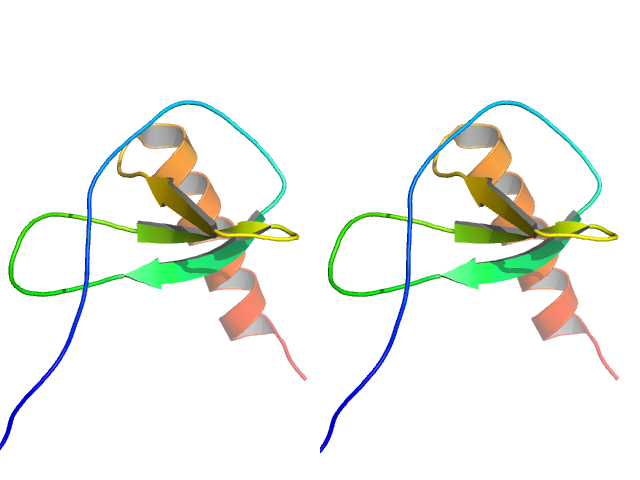This is a read-only mirror of pymolwiki.org
Difference between revisions of "Stereo"
Jump to navigation
Jump to search
(command doc instead of setting doc) |
m (3 revisions) |
||
| (One intermediate revision by one other user not shown) | |||
| Line 10: | Line 10: | ||
</syntaxhighlight> | </syntaxhighlight> | ||
| − | + | Valid values for the '''toggle''' argument are: | |
on, | on, | ||
swap, | swap, | ||
| Line 24: | Line 24: | ||
custom, | custom, | ||
anaglyph, | anaglyph, | ||
| − | dynamic | + | dynamic, |
| − | clonedynamic | + | clonedynamic |
| + | (see also [[stereo_mode]]) | ||
[[Image:Stereo on.png|Example of 1ESR shown in cross-eyed stereo|320px|right|thumb]] | [[Image:Stereo on.png|Example of 1ESR shown in cross-eyed stereo|320px|right|thumb]] | ||
Latest revision as of 03:36, 28 March 2014
The stereo command sets the current stereo mode. Stereo mode is a convenient way to "see" 3D with two images from slightly different angles.
There are corresponding stereo and stereo_mode settings which are controlled by the stereo command, so you don't need to set them directly.
Usage
stereo [ toggle ]
Valid values for the toggle argument are: on, swap, off, quadbuffer, crosseye, walleye, geowall, sidebyside, byrow, bycolumn, checkerboard, custom, anaglyph, dynamic, clonedynamic (see also stereo_mode)
Example
fetch 1ESR, async=0
as cartoon
set cartoon_smooth_loops
spectrum
bg white
stereo crosseye