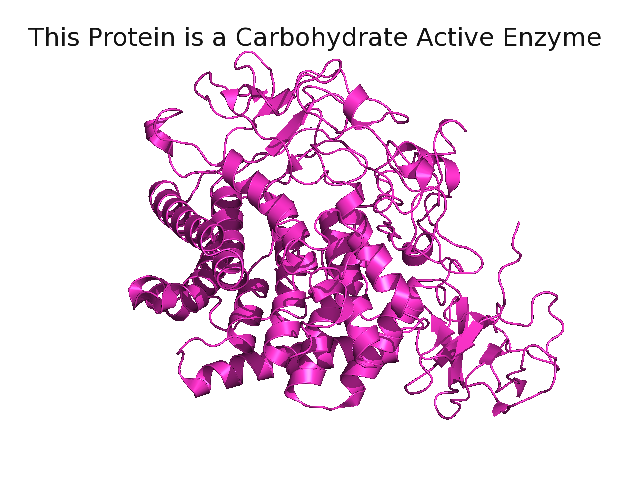This is a read-only mirror of pymolwiki.org
Difference between revisions of "Pseudoatom"
Jump to navigation
Jump to search
m |
|||
| (4 intermediate revisions by the same user not shown) | |||
| Line 1: | Line 1: | ||
== DESCRIPTION == | == DESCRIPTION == | ||
[[pseudoatom]] adds a pseudoatom to a molecular object, and will create the molecular object if it does not yet exist. | [[pseudoatom]] adds a pseudoatom to a molecular object, and will create the molecular object if it does not yet exist. | ||
| + | |||
| + | You can use a [[pseudoatom]] to make a label for a scene title. See the following example | ||
| + | <source lang="python"> | ||
| + | fetch 1rq5 | ||
| + | pseudoatom forLabel | ||
| + | label forLabel, "This Protein is a Carbohydrate Active Enzyme" | ||
| + | set label_color, black | ||
| + | # png ray=1 | ||
| + | </source> | ||
| + | which created the following image: | ||
| + | <gallery widths=300px> | ||
| + | Image:Patom.png|Example of using a pseudoatom as a scene label. | ||
| + | </gallery> | ||
== USAGE == | == USAGE == | ||
| + | Using the mouse, you can add a label by right-clicking. | ||
<source lang="python"> | <source lang="python"> | ||
pseudoatom object [, selection [, name [, resn [, resi [, chain | pseudoatom object [, selection [, name [, resn [, resi [, chain | ||
| Line 35: | Line 49: | ||
[[Category:Commands|Pseudoatom]] | [[Category:Commands|Pseudoatom]] | ||
| + | [[Category:States|Pseudoatom]] | ||
| + | [[Category:Labeling|Pseudoatom]] | ||
Revision as of 13:38, 20 June 2009
DESCRIPTION
pseudoatom adds a pseudoatom to a molecular object, and will create the molecular object if it does not yet exist.
You can use a pseudoatom to make a label for a scene title. See the following example
fetch 1rq5
pseudoatom forLabel
label forLabel, "This Protein is a Carbohydrate Active Enzyme"
set label_color, black
# png ray=1
which created the following image:
USAGE
Using the mouse, you can add a label by right-clicking.
pseudoatom object [, selection [, name [, resn [, resi [, chain
[, segi [, elem [, vdw [, hetatm [, b [, q [, color [, label
[, pos [, state [, mode [, quiet ]]]]]]]]]]]]]]]]]
You can set the following: selection, name, resn, resi, chain, segi, element, vdw, hetatm, b-factor, charge, color, label, pos (location in space), state, mode, and quiet.
EXAMPLE
# create the pseudoatom
pseudoatom tmpPoint, pos=[10, 10, 10]
# show it as a sphere.
show spheres, tmpPoint
# create another, with more options.
pseudoatom tmpPoint2, resi=40, chain=ZZ, b=40, color=tv_blue, pos=[-10, 0, 10]
# working example
load $TUT/1hpv.pdb
pseudoatom tmp, pos=[10.0, 17.0, -3.0]
show sticks, tmp expand 6
delete tmp
NOTES
pseudoatom can be used for a wide variety of random tasks where on must place an atom or a label in 3D space.
References
PyMOL Mailing List