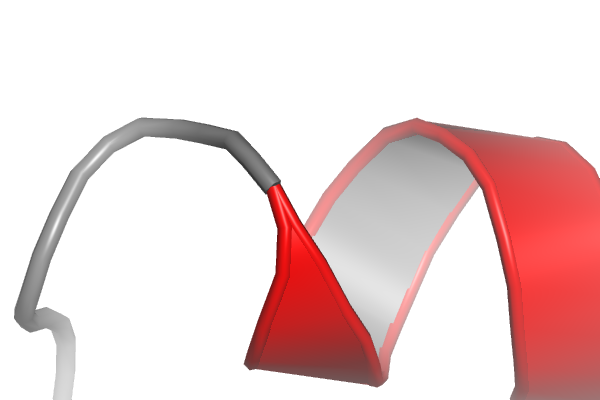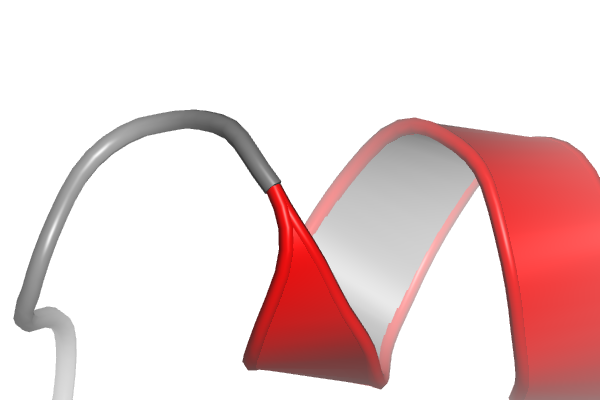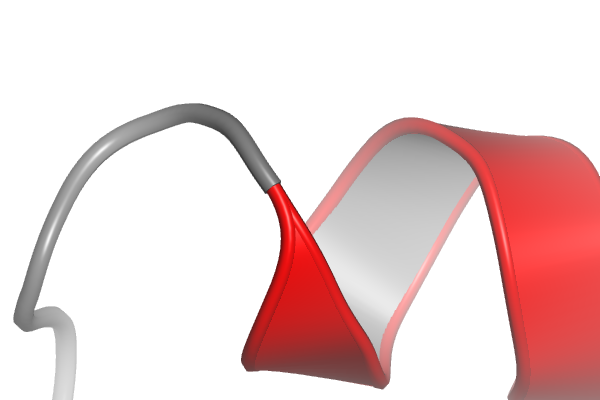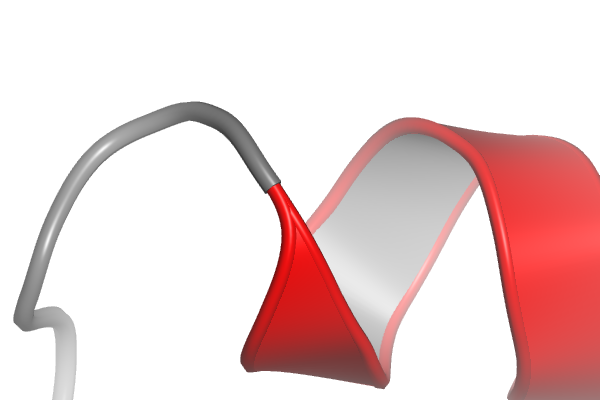This is a read-only mirror of pymolwiki.org
Difference between revisions of "Cartoon sampling"
Jump to navigation
Jump to search
m (3 revisions) |
|||
| (2 intermediate revisions by the same user not shown) | |||
| Line 1: | Line 1: | ||
== Overview == | == Overview == | ||
| − | This setting changes the number of segments that makes up a given length of cartoon. The default value is ten; larger values (more segments) provide a smoother curve while requiring greater amounts of memory and slowing performance. | + | This setting changes the number of segments that makes up a given length of cartoon. The default value is ten; larger values (more segments) provide a smoother curve while requiring greater amounts of memory and slowing [[:Category:Performance|performance]]. |
== Settings == | == Settings == | ||
| Line 15: | Line 15: | ||
Image:Cartoon_30.png|cartoon sampling 30 | Image:Cartoon_30.png|cartoon sampling 30 | ||
</gallery> | </gallery> | ||
| + | |||
| + | [[Category:Settings|Cartoon sampling]] | ||
| + | [[Category:Performance]] | ||
Latest revision as of 01:49, 28 March 2014
Overview
This setting changes the number of segments that makes up a given length of cartoon. The default value is ten; larger values (more segments) provide a smoother curve while requiring greater amounts of memory and slowing performance.
Settings
set cartoon_sampling, 20 # increases the number of cartoon segments
Examples
Open the images to actually see the details!