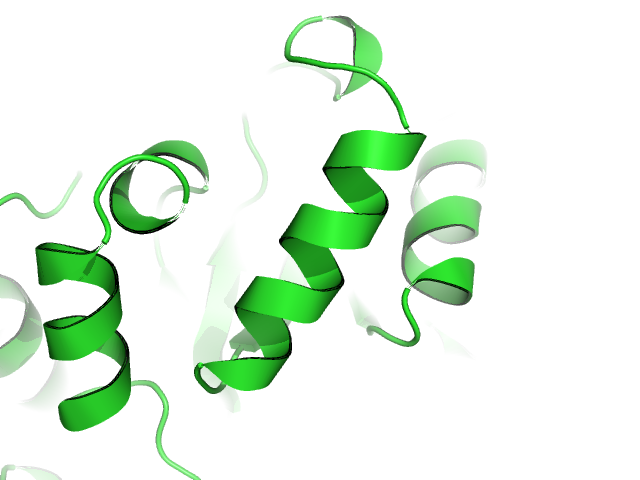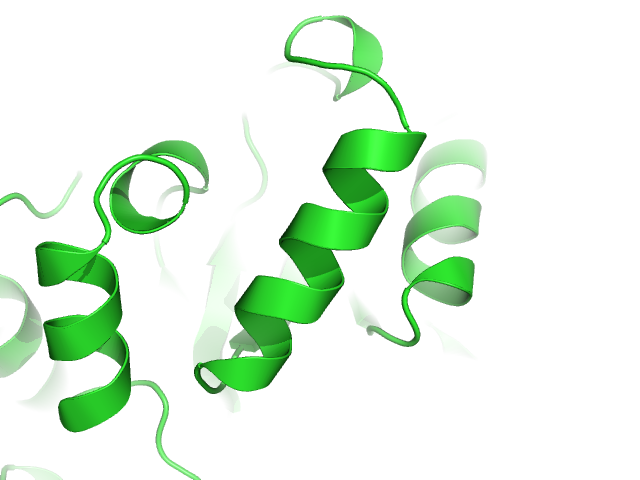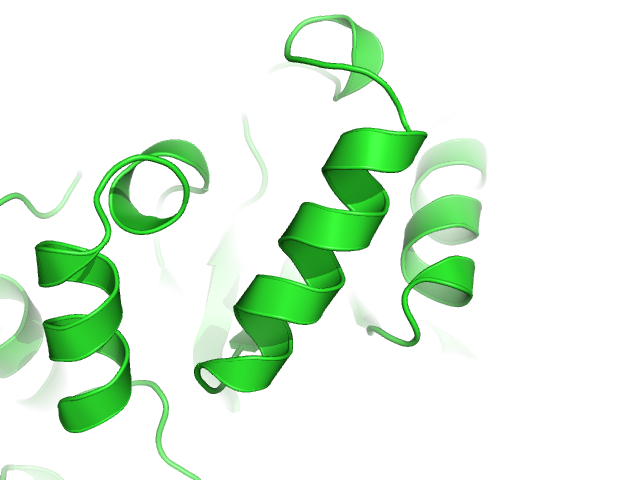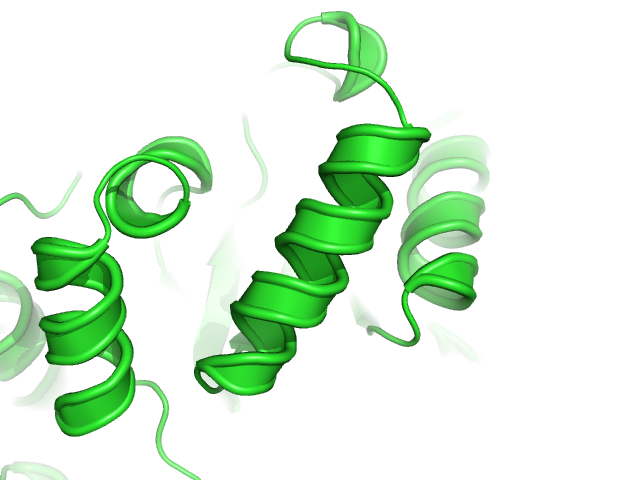This is a read-only mirror of pymolwiki.org
Difference between revisions of "Cartoon dumbbell radius"
Jump to navigation
Jump to search
m |
m |
||
| Line 1: | Line 1: | ||
== Overview == | == Overview == | ||
| − | + | Only relavent when fancy helices is turned on, see [[Cartoon_Helix_Settings]]<br> | |
| − | Only relavent when [[Cartoon_Helix_Settings]] | ||
set cartoon_dumbbell_radius defines the radius of the dumbbell ends when the fancy helices setting has been engaged<br> | set cartoon_dumbbell_radius defines the radius of the dumbbell ends when the fancy helices setting has been engaged<br> | ||
Setting to 0.1 eliminates the dumbbell shape with other settings to defaults, whereas setting <0.1 reveals interior space of the fancy helix | Setting to 0.1 eliminates the dumbbell shape with other settings to defaults, whereas setting <0.1 reveals interior space of the fancy helix | ||
Revision as of 13:44, 27 November 2006
Overview
Only relavent when fancy helices is turned on, see Cartoon_Helix_Settings
set cartoon_dumbbell_radius defines the radius of the dumbbell ends when the fancy helices setting has been engaged
Setting to 0.1 eliminates the dumbbell shape with other settings to defaults, whereas setting <0.1 reveals interior space of the fancy helix
Syntax
set cartoon_dumbbell_radius, <number> #default setting is 0.15
Adjust this value or that of cartoon_dumbbell_width to remove the bulge at the edges of a fancy helix