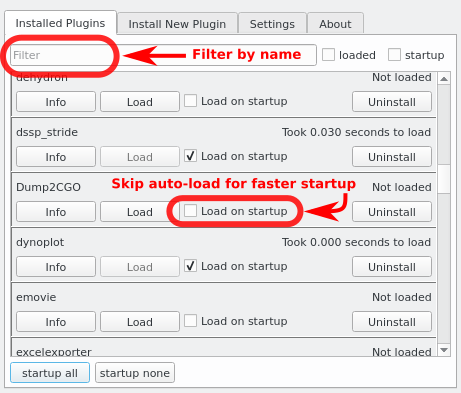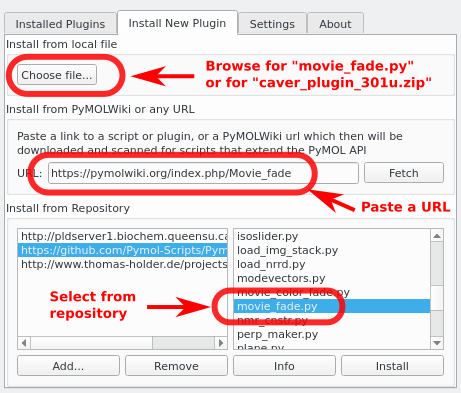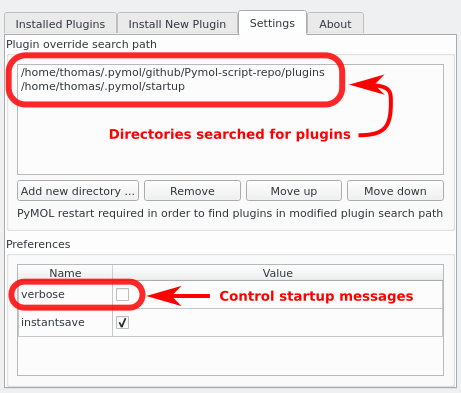This is a read-only mirror of pymolwiki.org
Difference between revisions of "Plugin Manager"
Jump to navigation
Jump to search
m (1 revision) |
m (1 revision) |
||
| (3 intermediate revisions by 3 users not shown) | |||
| Line 1: | Line 1: | ||
Since version 1.5.0.5 PyMOL comes with a '''Plugin Manager''', which can be used to load plugins such as those in the [https://github.com/Pymol-Scripts/Pymol-script-repo# PyMOL Script Repo].<br> | Since version 1.5.0.5 PyMOL comes with a '''Plugin Manager''', which can be used to load plugins such as those in the [https://github.com/Pymol-Scripts/Pymol-script-repo# PyMOL Script Repo].<br> | ||
| − | = | + | == Features == |
| − | |||
| − | |||
| − | |||
| − | |||
| − | |||
| − | = | ||
| − | |||
| − | |||
| − | |||
| − | |||
| − | |||
| − | |||
| − | |||
| − | |||
| − | |||
| − | |||
| − | |||
| − | |||
| − | |||
| − | |||
| − | |||
| − | |||
| − | |||
| − | |||
| − | |||
| − | |||
| − | |||
| − | |||
| − | |||
| − | |||
| − | |||
| − | |||
| − | |||
| − | |||
| − | |||
| − | |||
| − | |||
| − | |||
| − | |||
| − | |||
| − | |||
| − | |||
| − | |||
| − | |||
| − | |||
| − | |||
| − | |||
| − | |||
| − | |||
| − | |||
| − | |||
| − | |||
| − | |||
| − | |||
| − | |||
| − | |||
| − | |||
| − | |||
| − | |||
| − | |||
| − | |||
| − | |||
| − | |||
| − | |||
| − | |||
| − | |||
| − | |||
| − | |||
| − | |||
| − | |||
| − | |||
| − | |||
| + | * Install/Uninstall plugins | ||
| + | * Disable plugins and load them on demand to optimize PyMOL's startup time | ||
| + | * Configure the plugin search path | ||
===Appending additional paths to the Plugin Manager=== | ===Appending additional paths to the Plugin Manager=== | ||
Should your scripts be located in several alternative locations, it is possible to append additional directories to the '''Plugin Manager'''.<br> | Should your scripts be located in several alternative locations, it is possible to append additional directories to the '''Plugin Manager'''.<br> | ||
| − | |||
| − | |||
| − | |||
| − | |||
| − | |||
| − | |||
| − | |||
| − | |||
| − | |||
| − | |||
| − | |||
| − | |||
| − | |||
| − | |||
| − | |||
| − | |||
| − | |||
| − | |||
| − | |||
| − | |||
| − | |||
| − | |||
| + | : Plugin > Plugin Manager > Settings > Add new directory... | ||
| − | = | + | == Screenshots == |
| − | |||
| − | |||
| − | |||
| − | |||
| − | |||
| − | |||
| − | |||
| − | |||
| − | |||
| − | |||
| − | |||
| − | |||
| − | |||
| − | |||
| − | |||
| − | + | [[Image:plugin_manager_installed.png]] | |
| − | + | [[Image:plugin_manager_install_new.png]] | |
| − | + | [[Image:plugin_manager_settings.png]] | |
| − | = | + | == See Also == |
| − | |||
| + | * [[Pymol-script-repo]] | ||
[[Category:Launching]] | [[Category:Launching]] | ||
| + | [[Category:Plugins]] | ||
Latest revision as of 03:24, 10 December 2018
Since version 1.5.0.5 PyMOL comes with a Plugin Manager, which can be used to load plugins such as those in the PyMOL Script Repo.
Features
- Install/Uninstall plugins
- Disable plugins and load them on demand to optimize PyMOL's startup time
- Configure the plugin search path
Appending additional paths to the Plugin Manager
Should your scripts be located in several alternative locations, it is possible to append additional directories to the Plugin Manager.
- Plugin > Plugin Manager > Settings > Add new directory...