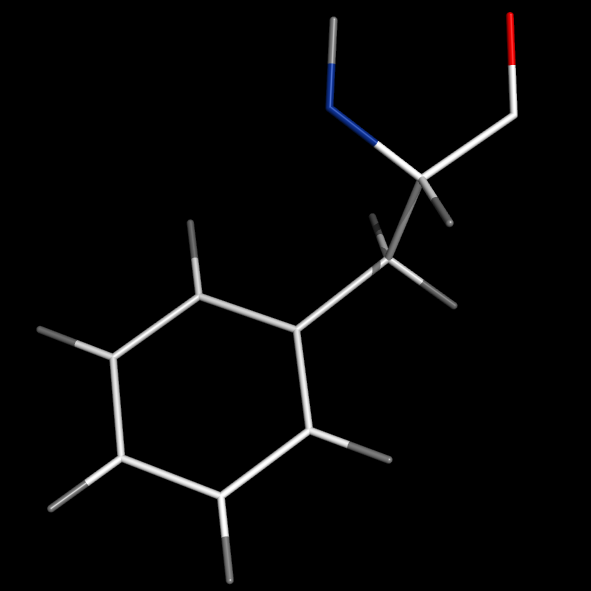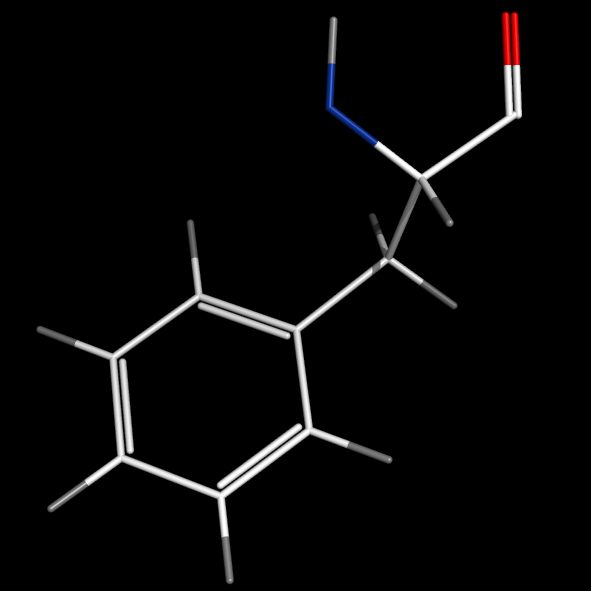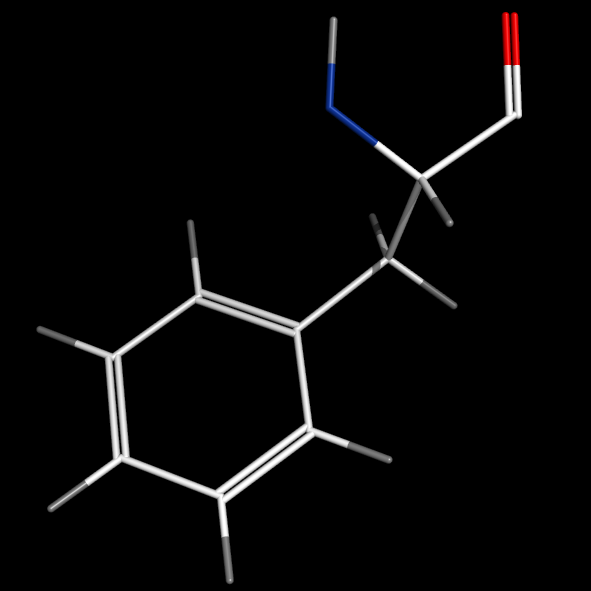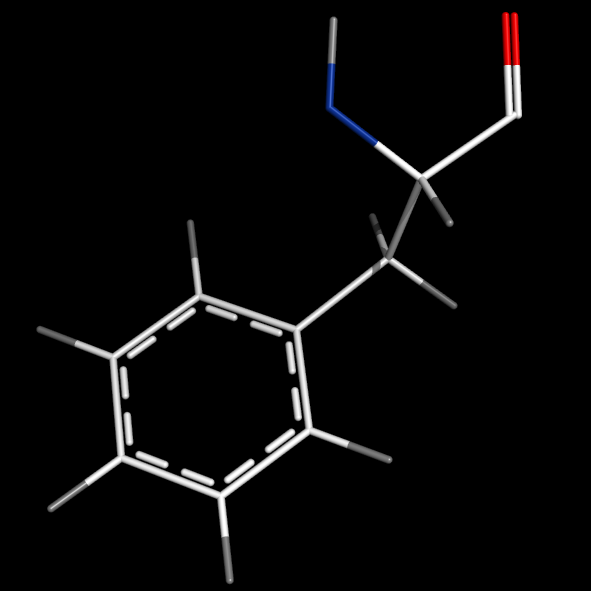This is a read-only mirror of pymolwiki.org
Difference between revisions of "Valence"
Jump to navigation
Jump to search
(added descriptions for valence_size) |
|||
| Line 2: | Line 2: | ||
Turning on '''valence''' will enable the display of double bonds.<br> | Turning on '''valence''' will enable the display of double bonds.<br> | ||
Toggling '''valence_mode''' alters the positioning of double bonds (for representation as [[Lines]])<br> | Toggling '''valence_mode''' alters the positioning of double bonds (for representation as [[Lines]])<br> | ||
| − | Note that bonds can be edited to be delocalized using [[Unond]] and [[Bond]]. | + | '''valence_size''' alters the distance of double bonds |
| + | Note that bonds can be edited to be delocalized using [[Unond]] and [[Bond]].<br> | ||
| Line 12: | Line 13: | ||
Image:PHE_delocalized.png|set valence, 1<br>#delocalized bonds<br>#(edited: see [[Bond]]) | Image:PHE_delocalized.png|set valence, 1<br>#delocalized bonds<br>#(edited: see [[Bond]]) | ||
</gallery> | </gallery> | ||
| + | |||
| + | |||
| + | '''valence_size''' alters the distance of double bonds, but behaves slightly different depending on valence_mode<br> | ||
| + | {| width="45%" | ||
| + | |+ style="font-weight:bold; text-align:center; font-size:100%;" | valence_size | ||
| + | ! valence_size with valence_mode 1 !! valence_size with valence_mode 0 | ||
| + | |- | ||
| + | ||[[File:valence_size_mode1.gif]] || [[File:valence_size_mode0.gif]] | ||
| + | |} | ||
| + | |||
== Syntax == | == Syntax == | ||
| Line 21: | Line 32: | ||
set valence_mode, 1 # inside | set valence_mode, 1 # inside | ||
| − | # In editing mode: | + | set valence_size, 0.1 # default: 0.06 # range 0 - ~0.5 |
| − | + | ||
| + | # Editing bonds: | ||
| + | # In editing mode: select the bond using Ctrl-right-click, then enter: | ||
unbond pk1,pk2 | unbond pk1,pk2 | ||
bond pk1,pk2,4 | bond pk1,pk2,4 | ||
Revision as of 21:45, 4 June 2014
Overview
Turning on valence will enable the display of double bonds.
Toggling valence_mode alters the positioning of double bonds (for representation as Lines)
valence_size alters the distance of double bonds
Note that bonds can be edited to be delocalized using Unond and Bond.
Examples
set valence, 1
#delocalized bonds
#(edited: see Bond)
valence_size alters the distance of double bonds, but behaves slightly different depending on valence_mode
| valence_size with valence_mode 1 | valence_size with valence_mode 0 |
|---|---|
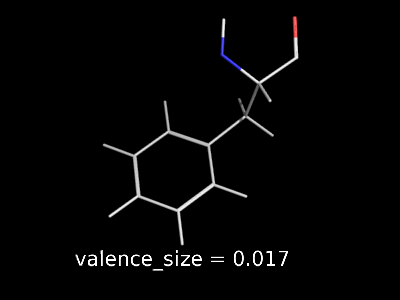 |
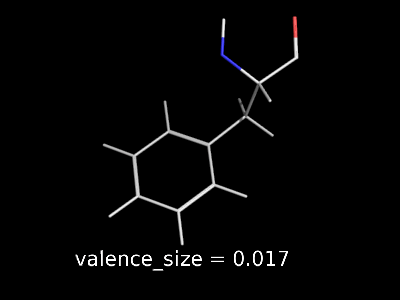
|
Syntax
set valence, 0 # off
set valence, 1 # on
set valence_mode, 0 # centered
set valence_mode, 1 # inside
set valence_size, 0.1 # default: 0.06 # range 0 - ~0.5
# Editing bonds:
# In editing mode: select the bond using Ctrl-right-click, then enter:
unbond pk1,pk2
bond pk1,pk2,4
# 1: single bond, 2: double bond, 3:triple bond, 4:delocalized