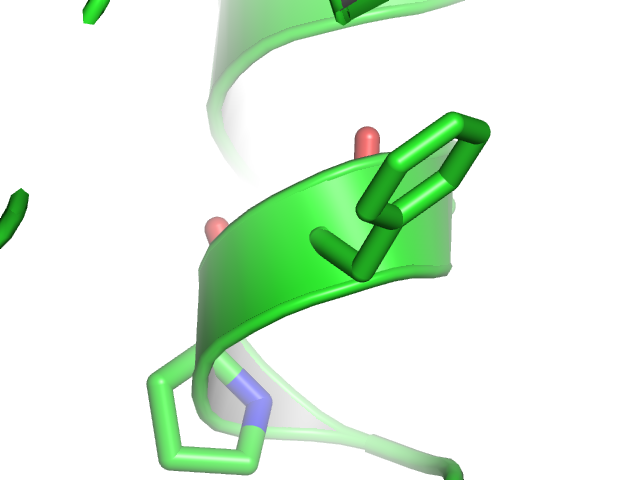This is a read-only mirror of pymolwiki.org
Difference between revisions of "Stick transparency"
Jump to navigation
Jump to search
m |
|||
| Line 14: | Line 14: | ||
Image:Stick_trans_50.png|sticks with 0.5 transparency | Image:Stick_trans_50.png|sticks with 0.5 transparency | ||
Image:Stick_trans_90.png|sticks with 0.9 transparency | Image:Stick_trans_90.png|sticks with 0.9 transparency | ||
| + | </gallery> | ||
| + | |||
| + | == Note == | ||
| + | |||
| + | Stick transparency works best with "unilayer" transparency (Setting menu > transparency > Unilayer) rather than "multilayer", which leads to odd artifacts where the sticks join. | ||
| + | |||
| + | <gallery> | ||
| + | Image:Stick_trans_50-multi.png|sticks with 0.5 transparency and multilayer transparency | ||
</gallery> | </gallery> | ||
Revision as of 23:25, 24 September 2006
Overview
The setting "stick_transparency" allows one to set the degree of transparency for stick objects, independent of all other objects. Allowable values range from 0 (fully opaque) to 1 (fully transparent, i.e. invisible).
Settings
set stick_transparency, 0.50 # Makes sticks 50-percent transparent
Examples
Open the images to actually see the details!
Note
Stick transparency works best with "unilayer" transparency (Setting menu > transparency > Unilayer) rather than "multilayer", which leads to odd artifacts where the sticks join.