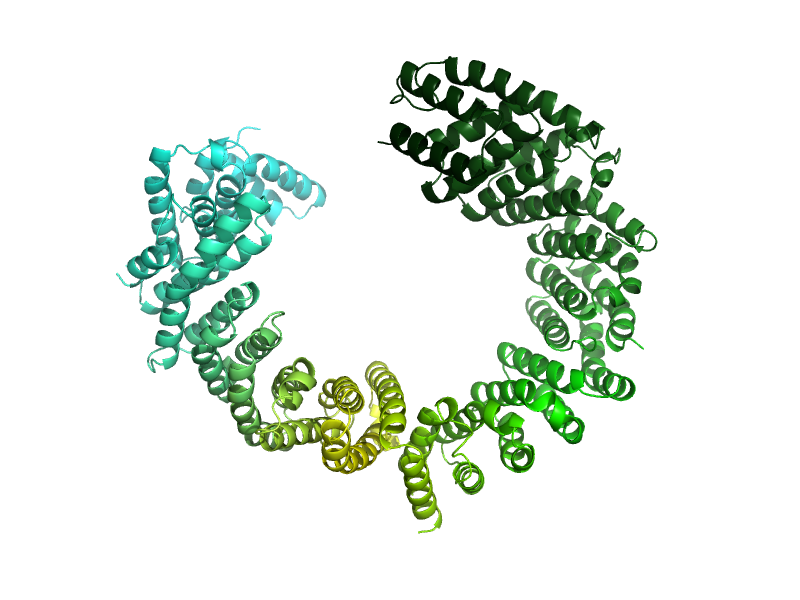This is a read-only mirror of pymolwiki.org
Difference between revisions of "Spectrumany"
Jump to navigation
Jump to search
(created) |
m (10 revisions) |
||
| (9 intermediate revisions by 2 users not shown) | |||
| Line 1: | Line 1: | ||
| + | {{Infobox script-repo | ||
| + | |type = module | ||
| + | |filename = spectrumany.py | ||
| + | |author = [[User:Speleo3|Thomas Holder]] | ||
| + | |license = BSD-2-Clause | ||
| + | }} | ||
| + | |||
| + | {{Infobox psico | ||
| + | |module = psico.viewing | ||
| + | }} | ||
| + | |||
| + | [[File:SpectrumanyExample.png|300px|thumb|right|Coloring with a gradient of different green shades]] | ||
| + | |||
This script works similar to the [[spectrum]] command, but instead of predefined palettes, any color sequence can be used. | This script works similar to the [[spectrum]] command, but instead of predefined palettes, any color sequence can be used. | ||
| Line 16: | Line 29: | ||
</source> | </source> | ||
| − | + | [[Category:Script_Library]] | |
| − | |||
| − | |||
| − | |||
| − | |||
| − | |||
| − | |||
| − | |||
| − | |||
| − | |||
| − | |||
| − | |||
| − | |||
| − | |||
| − | |||
| − | |||
| − | |||
| − | |||
| − | |||
| − | |||
| − | |||
| − | |||
| − | |||
| − | |||
| − | |||
| − | |||
| − | |||
| − | |||
| − | |||
| − | |||
| − | |||
| − | |||
| − | |||
| − | |||
| − | |||
| − | |||
| − | |||
| − | |||
| − | |||
| − | |||
| − | |||
| − | |||
| − | |||
| − | |||
| − | |||
| − | |||
| − | |||
| − | |||
| − | |||
| − | |||
| − | |||
| − | |||
| − | |||
| − | |||
| − | |||
| − | |||
| − | |||
| − | |||
| − | |||
| − | |||
| − | |||
| − | |||
| − | |||
| − | |||
| − | |||
| − | |||
| − | |||
| − | |||
| − | |||
| − | |||
| − | |||
| − | |||
| − | |||
| − | |||
| − | |||
| − | |||
| − | |||
| − | |||
| − | |||
| − | |||
| − | |||
| − | |||
| − | |||
| − | |||
| − | |||
| − | [[Category: | ||
[[Category:Coloring]] | [[Category:Coloring]] | ||
| + | [[Category:Pymol-script-repo]] | ||
Latest revision as of 03:55, 28 March 2014
| Type | Python Module |
|---|---|
| Download | spectrumany.py |
| Author(s) | Thomas Holder |
| License | BSD-2-Clause |
| This code has been put under version control in the project Pymol-script-repo | |
|
Included in psico | |
| Module | psico.viewing |
|---|---|
This script works similar to the spectrum command, but instead of predefined palettes, any color sequence can be used.
The color sequence is given by a space separated list of colors, so palette "red_white_blue" is the same as color sequence "red white blue".
Example
fetch 2x19
# these two produce the same result
spectrum count, red_white_blue, chain B
spectrumany count, red white blue, chain B
# gradient of different green colors
spectrumany count, smudge palegreen limegreen limon green forest, chain B