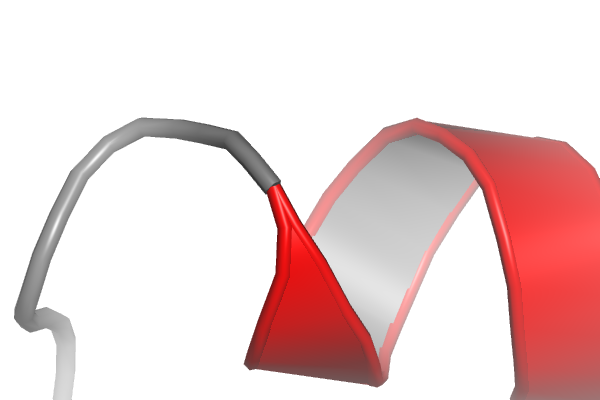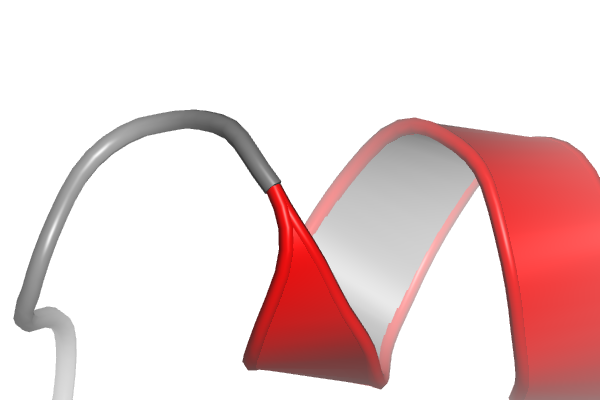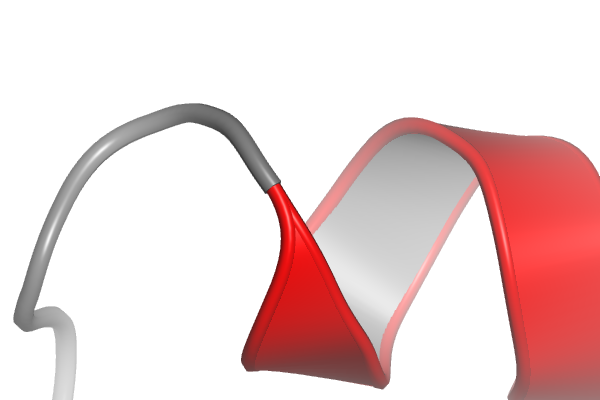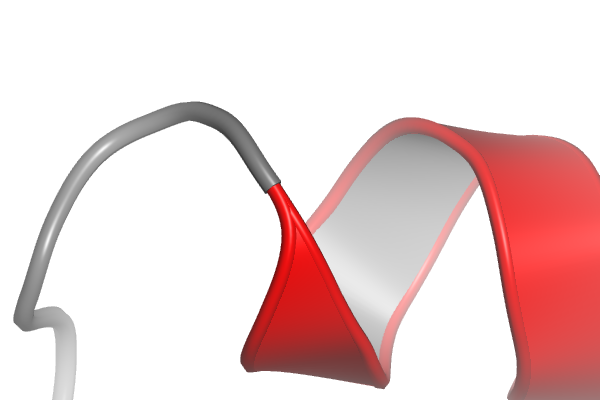This is a read-only mirror of pymolwiki.org
Main Page
Jump to navigation
Jump to search
| The community-run support site for the PyMOL molecular viewer. |
| To request a new account, email SBGrid at: accounts (@) sbgrid dot org |
| Tutorials | Table of Contents | Commands |
| Script Library | Plugins | FAQ |
| Gallery | Covers | PyMOL Cheat Sheet (PDF) | Getting Help |
|
|
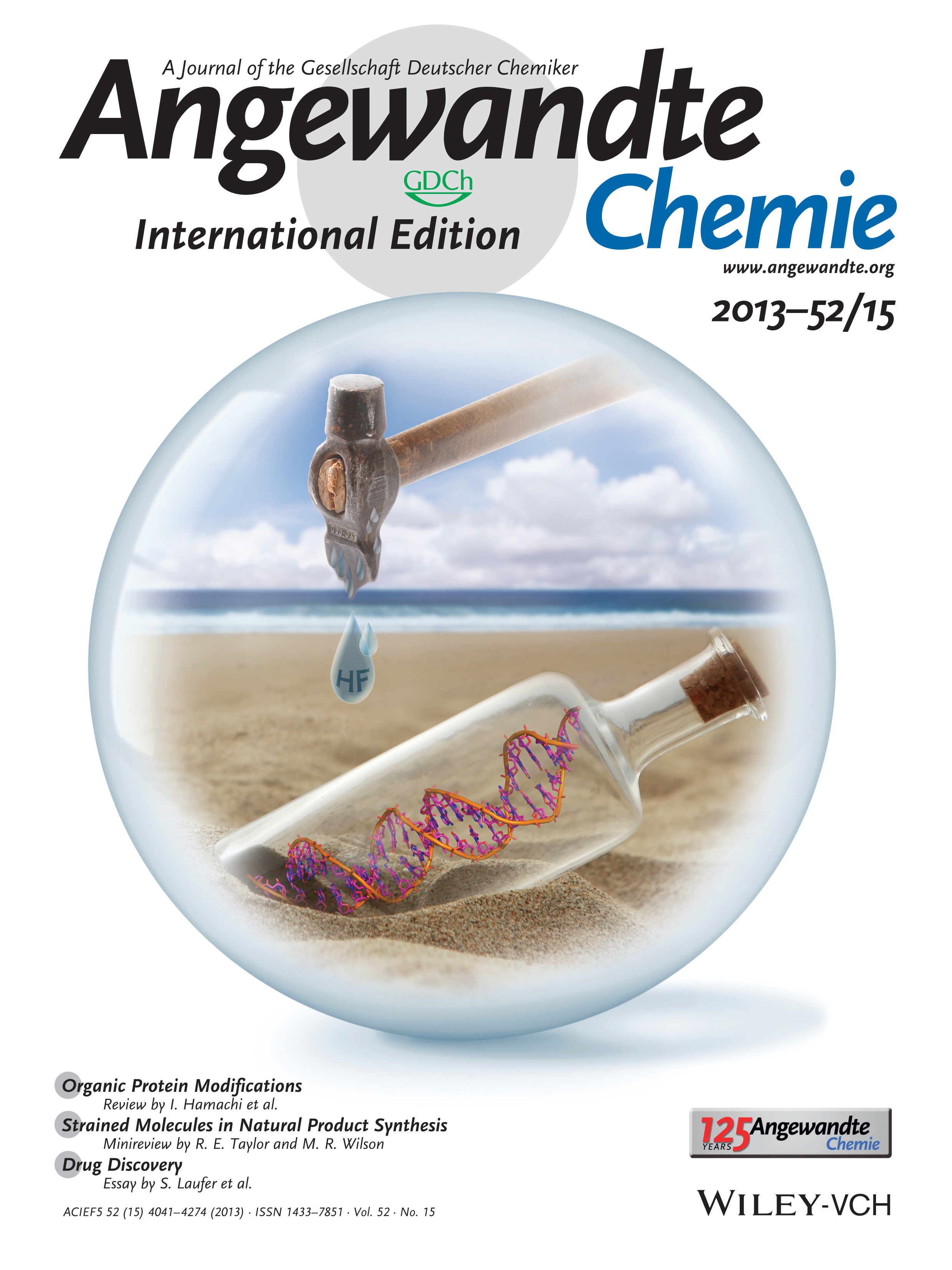 A Random PyMOL-generated Cover. See Covers.
|