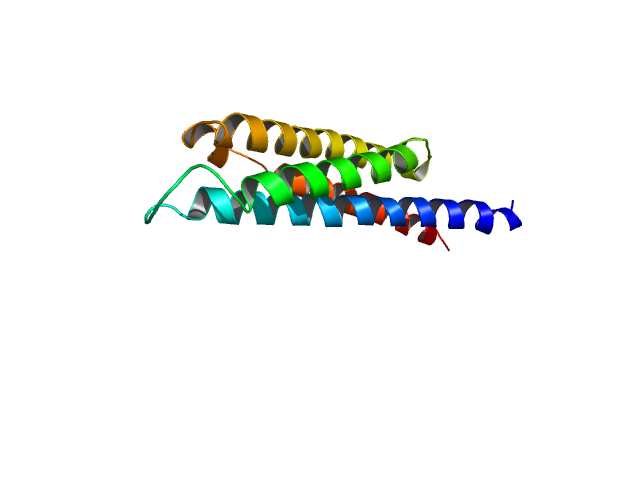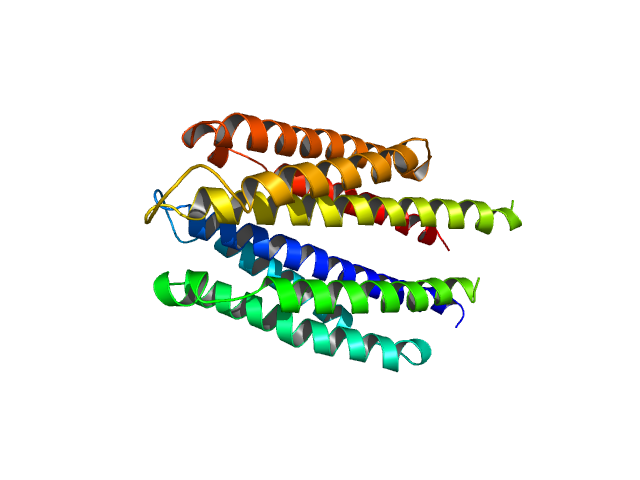This is a read-only mirror of pymolwiki.org
Difference between revisions of "Split states"
Jump to navigation
Jump to search
m (moved Split States to Split states: lower case) |
m (13 revisions) |
||
| (One intermediate revision by one other user not shown) | |||
| Line 34: | Line 34: | ||
Image:1vls1_dimer.png|1VLS as a dimer using the split_states command. Notice PyMOL automatically loads and orients the new molecules. | Image:1vls1_dimer.png|1VLS as a dimer using the split_states command. Notice PyMOL automatically loads and orients the new molecules. | ||
</gallery> | </gallery> | ||
| + | |||
| + | = See Also = | ||
| + | *[http://www.rcsb.org/pdb/static.do?p=education_discussion/Looking-at-Structures/bioassembly_tutorial.html PDB Tutorial Biological Units] | ||
| + | |||
[[Category:Commands|Split States]] | [[Category:Commands|Split States]] | ||
[[Category:States|Split States]] | [[Category:States|Split States]] | ||
Latest revision as of 03:36, 28 March 2014
Split_States splits and orients multiple models and multimers from the biological unit file into a set of single-state molecular objects.
Syntax
split_states object [, first [, last [, prefix ]]]
This splits the object from first to last out to the array of objects prefixed by prefix. The prefix option is very handy if all your states--or a subset of the states--have the same name.
Using
To use split_states simply Load your molecule
# example usage
load fileName.pdb1, name
split_states name
delete name
# split all the states to objects starting with conf
fetch 1nmr
split_states 1nmr, prefix=conf
Example
1VLS: A dimer.
load 1vls.pdb1, 1vls
split_states 1vls
dele 1vls