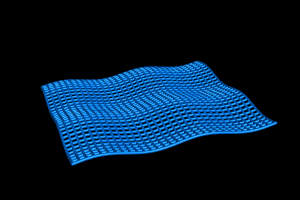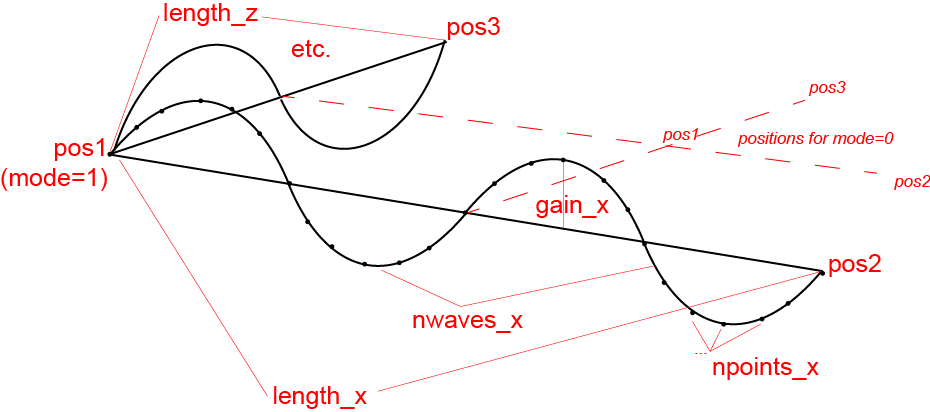This is a read-only mirror of pymolwiki.org
Difference between revisions of "Cgo grid"
Jump to navigation
Jump to search
(created page for cgo_grid) |
m (Fixing capitalization) |
||
| Line 9: | Line 9: | ||
==About cgo_grid== | ==About cgo_grid== | ||
'''cgo_grid''' will generate a flowing mesh object using the points provided or the current view. By default is will generate a flowing membrane. The shape is affected substantially by the arguments!<br> | '''cgo_grid''' will generate a flowing mesh object using the points provided or the current view. By default is will generate a flowing membrane. The shape is affected substantially by the arguments!<br> | ||
| − | * For instruction on setting up plugin import see [[Git intro]] or [[Plugin | + | * For instruction on setting up plugin import see [[Git intro]] or [[Plugin Manager]] |
==Usage== | ==Usage== | ||
Revision as of 09:24, 24 November 2014
| Type | Python Module |
|---|---|
| Download | cgo_grid.py |
| Author(s) | Andreas Warnecke |
| License | BSD-2-Clause |
| This code has been put under version control in the project Pymol-script-repo | |
About cgo_grid
cgo_grid will generate a flowing mesh object using the points provided or the current view. By default is will generate a flowing membrane. The shape is affected substantially by the arguments!
- For instruction on setting up plugin import see Git intro or Plugin Manager
Usage
cgo_grid has many arguments, but not all need to be set necessarily (see arguments or examples).
cgo_grid [ pos1 [, pos2 [, pos3 [, length_x [, length_z [, npoints_x [, npoints_z
[, nwaves_x [, nwaves_z [, offset_x [, offset_z [, gain_x [, gain_z
[, thickness [, color [, nstates [, startframe [, endframe
[, mode [, view [, name [, quiet ]]]]]]]]]]]]]]]]]]]]]]
|
Arguments
Examples
The behaviour or shape of the cgo_grid object are substantially influenced by the arguments
delete all
set_view (\
0.263772517, -0.113038681, 0.957937598,\
-0.040853567, 0.990910411, 0.128179103,\
-0.963716805, -0.072944686, 0.256756991,\
0.000000000, 0.000000000, -131.816467285,\
0.000000000, 0.000000000, 0.000000000,\
-50.008331299, 353.641235352, -20.000000000 )
#membrane
cgo_grid color=blue
#swimming worm, random color
cgo_grid \
pos1=[0,-5,0], pos2=[1,-5,1], pos3=[0,-5,1],\
length_x=15,\
npoints_z=1,\
gain_x=2,\
gain_z=0,\
thickness=20,\
color=3,\
mode=1,\
name="worm"
#Moving Ladder
cgo_grid \
length_x=15,\
pos1=[0,10,0], pos2=[0,10,1], pos3=[0,9,0],\
npoints_x=2, npoints_z=30,\
name="ladder"
#Roof
cgo_grid \
nstates=1,\
npoints_x=15,\
npoints_z=15,\
gain_x=20,\
gain_z=20,\
nwaves_x=0.5,\
thickness=5,\
color=cyan,\
name="roof"
#Boxes
cgo_grid \
pos1=[0,-10,0], pos2=[1,-10,0], pos3=[0,-10,1],\
nstates=1,\
npoints_x=50,\
npoints_z=50,\
nwaves_x=0,\
color=[0.00 , 0.53 , 0.22],\
thickness=5,\
name="bottom"
cgo_grid \
nstates=1,\
npoints_x=2,\
npoints_z=2,\
nwaves_x=0,\
color=gray60,\
thickness=10,\
name="top"
cgo_grid \
pos1=[-15,-10,15], pos2=[-14,-10,15], pos3=[-15,-9,15],\
nstates=1,\
npoints_x=5,\
npoints_z=5,\
gain_x=0,\
gain_z=-2,\
length_z=10,\
nwaves_x=0.5,\
color=gray60,\
thickness=5,\
mode=1,\
name="front"
cgo_grid \
pos1=[-15,-10,-15], pos2=[-14,-10,-15], pos3=[-15,-9,-15],\
nstates=1,\
npoints_x=5,\
npoints_z=5,\
gain_x=0,\
gain_z=2,\
length_z=10,\
nwaves_x=0.5,\
color=gray60,\
thickness=5,\
mode=1,\
name="back"
set ray_trace_frames, 0
set movie_loop,1
mplay
# play around with the ARGUMENTS! :-)
|