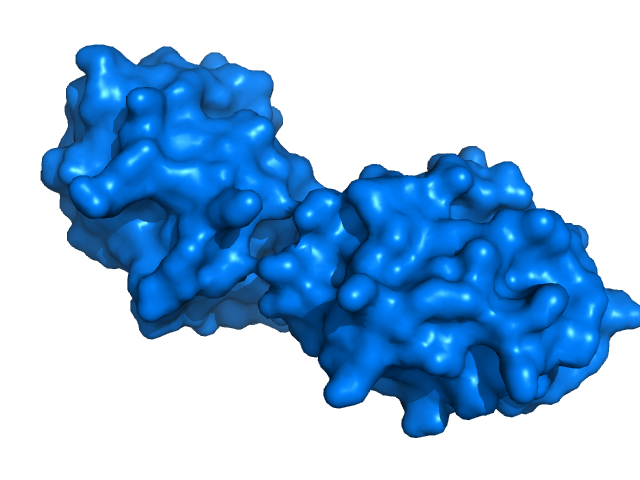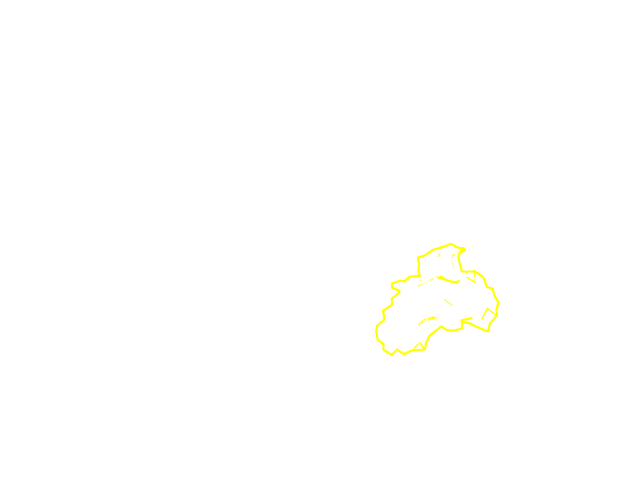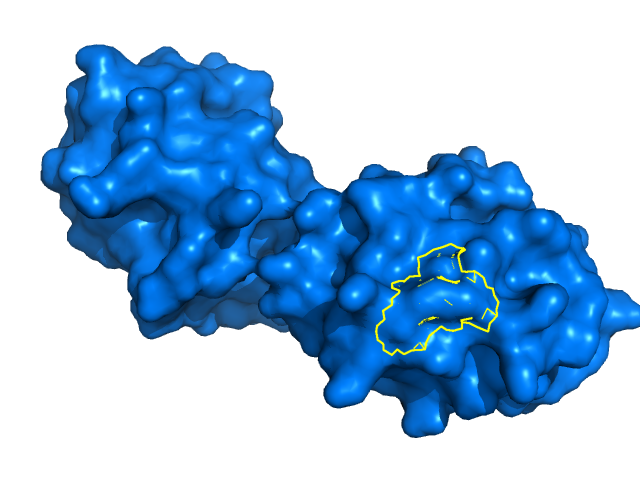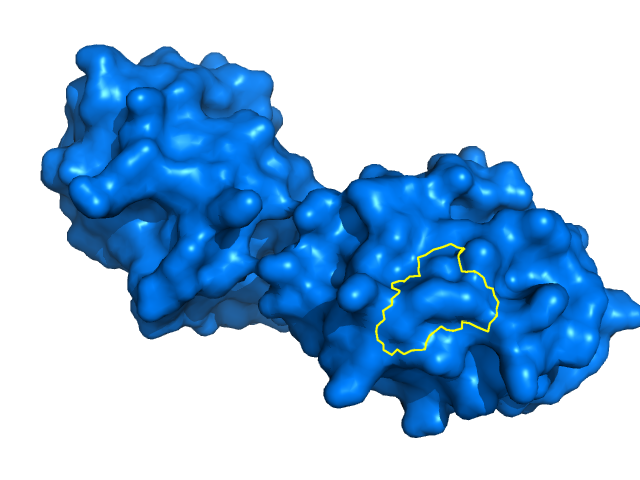This is a read-only mirror of pymolwiki.org
Outline
Outline
There is currently (as of PyMOL v.1.7) no way to outline a selection directly within PyMOL. However, it can be accomplished indirectly with a composite image.
Relevant Settings
Example
The following script was used to generate the first two images from PyMOL.
bg_color white
fetch 3cyt, async=0
as surface
color marine
select outline, br. chain I and resi 85 around 2
set_view (\
0.061975956, -0.950684488, 0.303902954,\
0.703773856, 0.257531703, 0.662103057,\
-0.707715809, 0.172843516, 0.685028315,\
0.000000000, 0.000000000, -152.244812012,\
25.274658203, 8.288025856, 9.110867500,\
51.143974304, 253.345642090, -20.000000000 )
png base.png, ray=1
hide everything
as surface, outline
set ray_trace_mode, 2
set ray_trace_color, yellow
set ray_opaque_background, 0
png overlay.png, ray=1
In an image editing program, position overlay.png in a layer exactly overlapping base.png. The extra outline lines can also (optionally) be cleaned up by carefully erasing them using the graphics program's eraser tool.