This is a read-only mirror of pymolwiki.org
Difference between revisions of "Main Page"
Jump to navigation
Jump to search
m (1 revision) |
m (2 revisions) |
||
| (2 intermediate revisions by the same user not shown) | |||
| Line 30: | Line 30: | ||
|- | |- | ||
! Official Release | ! Official Release | ||
| − | | [https://pymol.org PyMOL v2. | + | | [https://pymol.org PyMOL v2.5 has been released] on May 10, 2021. |
|- | |- | ||
! Python 3 | ! Python 3 | ||
| New [[2to3|Python 3 compatibility guide]] for scripts and plugins | | New [[2to3|Python 3 compatibility guide]] for scripts and plugins | ||
| − | |||
| − | |||
| − | |||
|- | |- | ||
! POSF | ! POSF | ||
Latest revision as of 03:21, 22 June 2021
| The community-run support site for the PyMOL molecular viewer. |
| To request a new account, email SBGrid at: accounts (@) sbgrid dot org |
| Tutorials | Table of Contents | Commands |
| Script Library | Plugins | FAQ |
| Gallery | Covers | PyMOL Cheat Sheet (PDF) | Getting Help |
|
|
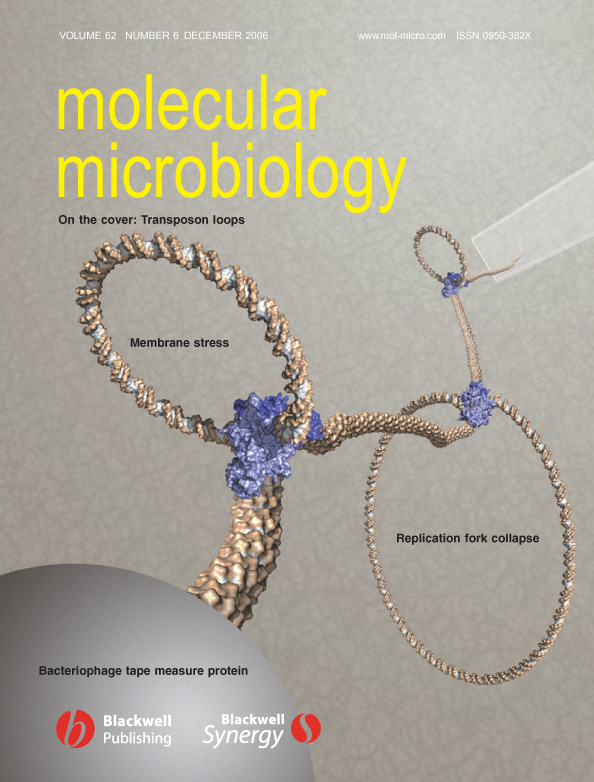 A Random PyMOL-generated Cover. See Covers.
|
