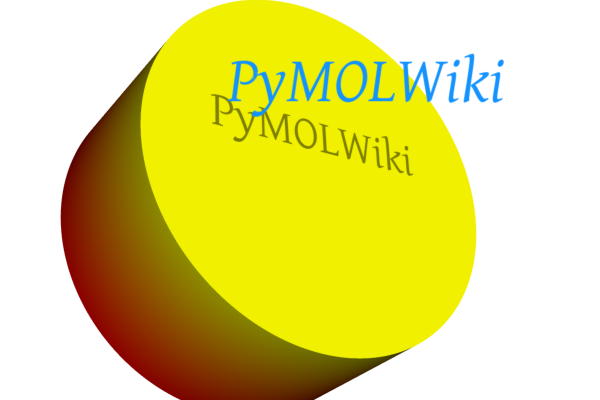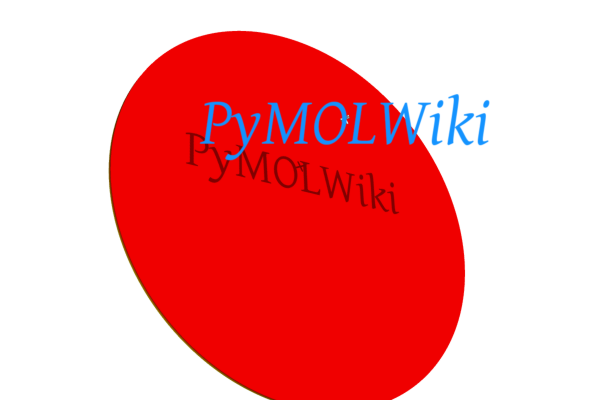This is a read-only mirror of pymolwiki.org
CGOCylinder
Jump to navigation
Jump to search
Overview
CGO cylinders are compiled graphics cylinder objects. If you set the cylinder height to something very small, you can mimic a circle (see examples).
Example cylinder and label. The label was added as a label on a Pseudoatom.
Cylinder with a very thin cyilnder, here 0.2 Angstroms tall to mimic a circle. The label was added as a label on a Pseudoatom.
Examples
# Cylinder #1 on left.
x1,y1,z1 = 10, 0, 0 # start point
r1,g1,b1 = 1,0,0 # color (red)
x2,y2,z2 = 0.1, 0, 0 # end point
r2,g2,b2 = 1,1,0 # color (yellow)
radius = 10
cmd.load_cgo( [ 9.0, x1, y1, z1, x2, y2, z2, radius, r1, g1, b1, r2, g2, b2 ], "cylinder1" )
# Cylinder #2 (the circle)
x1,y1,z1 = -0.1, 0, 0 # start point
r1,g1,b1 = 1,0,0 # color (red)
x2,y2,z2 = 0.1, 0, 0 # end point
r2,g2,b2 = 1,1,0 # color (yellow)
radius = 10
cmd.load_cgo( [ 9.0, x1, y1, z1, x2, y2, z2, radius, r1, g1, b1, r2, g2, b2 ], "cylinder2" )
# to make the cylinder transparent, use
cmd.load_cgo( [ 25.0, 0.25, 9.0, x1, y1, z1, x2, y2, z2, radius, r1, g1, b1, r2, g2, b2 ], "cylinder1" )
Usage
cmd.load_cgo( [ a1, a2, cylSpec, x1, y1, z1, x2, y2, z2, radius, r1, g1, b1, r2, g2, b2 ], objName )
The parameters are:
a1, a2
- a1=25 means 'ALPHA' (if you do from pymol.cgo import * you can then use CGO keywords, like ALPHA, CYLINDER, etc. So, if a1="25.0" then set a2 to some value in the range 0-1.
cylSpec
- Cylinder specification: set this to 9.0 or if you did from pymol.cgo import * you can then use "CYLINDER", here.
x1, y1, z1
- coordinates for one end of the cylinder
x2, y2, z2
- coordinates for one end of the cylinder
radius
- radius of the cylinder
r1, b1, g1
- color one, (a triplet of values in the range 0-1
r2, b2, g2
- color two, (a triplet of values in the range 0-1; this allows a gradient
objName
- Name of cylinder object in PyMOL
References
PyMOL list. Thanks to Tsjerk.